In a digital landscape where events come alive with the click of a button,choosing the right tools to manage them can make all the difference. Enter FooEvents, a standout plugin designed to seamlessly integrate with WooCommerce, making it easier for businesses to host, promote, and sell tickets for their events. weather you’re managing a bustling concert, an intimate workshop, or a sprawling conference, FooEvents offers a robust suite of features that streamline the entire event management process. In this article, we’ll explore why FooEvents is regarded as one of the best event management plugins for WooCommerce, delving into its functionalities, benefits, and how it can elevate your event-planning experience to new heights. Join us as we unpack the powerful capabilities that make FooEvents a game-changer for event creators and attendees alike.
Table of Contents
- Unlocking the Potential of FooEvents for Seamless Event Management
- exploring Key Features That Set FooEvents Apart
- Integrating FooEvents with WooCommerce: A Step-by-Step Guide
- Enhancing User Experience: Customization and Design options
- Boosting Sales with Effective Marketing Tools in FooEvents
- Real User Insights: Reviews and Experiences with FooEvents
- Questions and Answers
Unlocking the Potential of FooEvents for Seamless Event Management
Successfully managing events requires an efficient system that can handle everything from ticket sales to attendee communication. FooEvents transforms WooCommerce into a powerful event management tool, enabling users to create and sell tickets effortlessly. With its intuitive interface, event organizers can set up a variety of events—whether virtual, in-person, or hybrid. The plugin allows for easy customization, ensuring every event can reflect its unique branding and vision.
One of the standout features of FooEvents is its ability to automate many aspects of event management. This means no more manual processes that can lead to errors or oversight. with automated email notifications and confirmations, attendees receive timely updates about their registrations. Additionally,organizers can manage ticket sales directly from their WooCommerce dashboard,giving them real-time insights into ticket availability and sales trends. Some of the key functionalities include:
- Customizable ticket types: Create different ticket categories such as VIP, general admission, or group discounts.
- Event check-in: easily manage attendee access with quick scanning options for tickets.
- Seamless integration: Works effortlessly with existing WooCommerce setups for complete revenue management.
| Feature | Description | Benefits |
|---|---|---|
| Custom Fields | Collect additional data during registration. | Personalizes the attendee experience. |
| Reporting Tools | Access in-depth sales and attendee reports. | Informs future event planning decisions. |
| Mobile Pleasant | optimized for mobile devices. | Enhances user experience for on-the-go attendees. |
Exploring Key Features That Set FooEvents Apart
FooEvents distinguishes itself in the crowded arena of event management plugins for WooCommerce with a myriad of innovative features designed to enhance the user experience. One of the most appealing aspects of FooEvents is its seamless integration with WooCommerce,allowing users to maintain their existing online shop while adding a powerful event management system. Event organizers can sell tickets directly through their WooCommerce store, streamlining the process and keeping everything under one cohesive platform.
The plugin also offers extensive customization options that empower users to create a unique event experience. With customizable email notifications, ticket templates, and registration forms, event planners can ensure their branding is front and center. The availability of features such as multi-day events and reoccurring event management adds to its versatility,making it an ideal choice whether you’re hosting a single workshop or a multi-day conference.
Moreover, FooEvents doesn’t just stop at ticket sales; it encompasses comprehensive attendee management tools. Organized in a user-friendly interface, you can easily manage check-ins and track attendee data. Advanced features like QR code ticket scanning and detailed reporting ensure that event organizers have all the tools thay need to maximize efficiency and enhance attendee experiences. Here’s a quick comparison of some standout features:
| Feature | description |
|---|---|
| Seamless WooCommerce Integration | Sell tickets directly from your woocommerce store. |
| Customizable Tickets | Create unique ticket designs and registration forms. |
| Advanced Check-In Tools | Efficiently manage and track attendees at events. |
Integrating FooEvents with WooCommerce: A Step-by-Step Guide
To get started,ensure that you have both WooCommerce and FooEvents plugins installed and activated on your WordPress site. Navigate to the FooEvents settings under the “Events” menu in your WordPress dashboard. Here, you will find various options to tailor how your events will function. Pay special attention to the Payment Options to ensure that they align with WooCommerce’s settings. This is crucial for offering your attendees a seamless checkout experience.
Next, create a new event by selecting “add Event” in the FooEvents section. Fill out the necessary details, including event name, description, and dates. Under the Event Options,select the ticket types available for the event.Remember, you can set different pricing tiers for early birds, general admission, and VIP tickets.To optimize user experience, consider enabling the Inventory Management feature, allowing WooCommerce to automatically track ticket availability.
after saving your event, it’s time to configure the Email Notifications under the FooEvents settings. You can create custom emails for different scenarios like ticket purchase confirmations and event reminders. Make sure to test the entire workflow from ticket purchase to email notifications by creating a test event and placing a sample order. This step ensures that all components work harmoniously,providing clarity and efficiency for both you and your attendees.
Enhancing User Experience: Customization and Design Options
FooEvents stands out in the crowded field of event management plugins for woocommerce by offering a plethora of customization options that empower users to create unique experiences. With its intuitive interface, event organizers can effortlessly tailor the appearance and functionality of their events. Users can modify key elements such as color schemes,fonts,and layouts to align with their brand identity.This seamless integration allows for a more cohesive presentation,making events not just functional but visually appealing.
To enrich user interaction, FooEvents provides several features that enhance the overall design. For instance, you can choose from different ticket layouts, ensuring that the purchase process is not only straightforward but also engaging.The plugin even allows you to customize email notifications, allowing you to maintain your brand’s voice and style throughout the customer journey. This level of personalization ensures that attendees feel a genuine connection with the event right from the moment they register.
| Feature | Benefit |
|---|---|
| Customizable Templates | Aligns with brand identity |
| Flexible Ticket Options | Improves user choice |
| Email Branding | Enhances customer connection |
Moreover, FooEvents makes it easy to implement interactive elements like countdown timers and promotional banners, creating a sense of urgency and excitement around events. The ability to display live attendee counts and social sharing options can also encourage engagement and enhance ticket sales. Such features not only enhance the design of your event page but also improve the user’s journey, making them more likely to return for future events.
Boosting Sales with Effective Marketing Tools in FooEvents
To maximize your sales potential with FooEvents, integrating effective marketing tools is essential.Utilizing the plugin’s built-in features can significantly enhance your promotional efforts. here are some strategies to consider:
- Email Marketing: Use targeted email campaigns to engage potential attendees with personalized event details, early bird discounts, and exclusive offers.
- social Media Integration: Leverage social media by sharing event links, countdowns, and user-generated content to create buzz and drive registrations.
- Custom Landing Pages: Create tailored landing pages for different events that highlight key information, making it easy for customers to understand the value of attending.
In addition to these strategies, using analytics tools will help you track the performance of your campaigns. Understanding audience behavior can guide your marketing decisions. Consider implementing:
- Google Analytics: Monitor traffic sources, user engagement, and conversion rates to optimize your marketing approach.
- A/B Testing: Experiment with different subject lines, visuals, and call-to-action buttons to determine what resonates best with your audience.
- Performance Metrics: Regularly assess key metrics such as attendance rates,revenue generated,and customer feedback to refine your strategies.
Moreover,don’t underestimate the power of partnerships and collaborations for expanding your reach. Engaging with relevant organizations or influencers can amplify your marketing efforts. Here’s how you can implement this:
| Partnership Type | Benefit | Example |
|---|---|---|
| Industry Collaborations | Access to a larger audience | Partnering with a local business for cross-promotion |
| Influencer Marketing | Increased credibility and visibility | Having an influencer share event details on social media |
| Affiliate Programs | Incentives for promoting your event | Offering a commission for ticket sales through partners |
Real User Insights: Reviews and Experiences with FooEvents
users have taken to various platforms to share their experiences with FooEvents, praising its ease of use and robust features. Many users appreciate how quickly they could set up their events without hopping between multiple tools. Comments indicate that:
- Intuitive interface: Users love the straightforward design that makes event creation a breeze.
- Customizable templates: Several reviewers highlighted the versatility in customizing event pages to fit their brand.
- Seamless integration: Positive feedback frequently notes how well FooEvents integrates with WooCommerce, simplifying ticket sales.
Another notable aspect of FooEvents pointed out by users is the quality of customer support they receive. Users frequently mention that they’re impressed with the responsive and learned support team that is available to help troubleshoot issues or provide guidance on using advanced features. Key takeaways from their experiences include:
- Prompt responses: Most users report receiving timely assistance, which is crucial during event preparations.
- Helpful documentation: Many find the available resources and tutorials exceptionally valuable for self-guidance.
- Community feedback: Users appreciate the active community that shares tips and tricks for maximizing the plugin’s potential.
In terms of performance,users consistently note the plugin’s reliability during events. Reports of downtime or glitches are rare,with many sharing prosperous experiences hosting events ranging from small gatherings to large conferences. Some performance highlights include:
- Smooth ticketing process: users frequently comment on the hassle-free checkout experience for attendees.
- scalability: Many events have successfully utilized FooEvents for registrations exceeding 1,000 attendees without any issues.
- Data analytics: Users value the integrated reporting tools that help in understanding attendee engagement and behavior.
Questions and Answers
Questions and Answers:
Q1: What is FooEvents and how does it integrate with woocommerce?
A1: FooEvents is a powerful event management plugin designed specifically for WooCommerce. It allows users to seamlessly create and manage events right from their WordPress dashboard. By integrating with WooCommerce, it provides users with a familiar e-commerce platform for selling tickets, managing attendees, and collecting payments, making the event organization process both easy and efficient.
Q2: What types of events can I manage using FooEvents?
A2: FooEvents is versatile and can manage a wide range of events including concerts, workshops, conferences, webinars, and fundraisers. Whether you’re hosting a small meet-up or a large-scale festival, the plugin provides the necessary tools to handle events of all sizes.
Q3: What features make FooEvents stand out from other event management plugins?
A3: FooEvents boasts a variety of standout features such as customizable ticket types, automated email notifications, QR code check-ins, and stunning event listings. Additionally, it offers robust reporting tools that provide insights into ticket sales and attendee data, enabling event organizers to optimize their strategies.
Q4: Is FooEvents user-friendly for someone with no technical experience?
A4: Absolutely! FooEvents is designed with user experience in mind. The plugin comes with an intuitive interface that allows anyone—nonetheless of technical skills—to set up and manage events easily.A guided setup process and extensive documentation further enhance its accessibility for novice users.
Q5: Can I customize the look and feel of my event pages with FooEvents?
A5: Yes! FooEvents offers customization options that allow you to tailor your event pages to match your brand’s aesthetics. You can modify colors, layouts, and fonts, ensuring that your event page is not only functional but visually appealing as well.
Q6: How does FooEvents handle ticket sales and payments?
A6: FooEvents utilizes WooCommerce’s robust ecommerce capabilities to manage ticket sales and payments. Once an event is created, you can set fixed prices or allow for flexible pricing tiers. Payments are securely processed through the WooCommerce platform,providing a safe shopping experience for attendees.
Q7: What kind of support does FooEvents offer to users?
A7: FooEvents offers comprehensive support to its users, including an extensive knowledge base, documentation, and a dedicated support team. Whether you have a question about setup, customization, or troubleshooting, assistance is just a click away.
Q8: Is FooEvents a good choice for non-profit organizations?
A8: Definitely! FooEvents is well-suited for non-profit organizations looking to raise funds through events. The plugin allows for different pricing structures, donation options, and the ability to track attendance—making it an ideal tool for charity events and fundraisers.Q9: How do I get started with FooEvents?
A9: Getting started with FooEvents is simple! Start by purchasing the plugin from the FooEvents website, then install it within your wordpress dashboard. after activation, you can follow the step-by-step guide provided to create your first event in no time.
Q10: Why should someone choose FooEvents over other event management plugins?
A10: Choosing FooEvents offers users a unique blend of simplicity, versatility, and robust functionality specifically tailored for WooCommerce. With its ease of use, powerful features, and seamless integration with existing e-commerce systems, it stands out as an exemplary solution for those looking to manage events effectively. Whether you’re a seasoned event professional or a first-time organizer, FooEvents provides the tools you need for successful event management.
In the ever-evolving world of eCommerce, the right tools can make all the difference in delivering seamless experiences to your customers. FooEvents stands out as a powerful ally for WooCommerce users looking to bridge the gap between shopping and event management. With its robust features, intuitive design, and flexibility, it not only simplifies the ticketing process but also enhances overall customer engagement. Whether you’re organizing a small workshop or a large festival, FooEvents equips you with the necessary tools to ensure that every detail is meticulously planned and executed.By embracing this plugin, you’re not just purchasing a service; you’re investing in an experience that leaves a lasting impression. Explore how FooEvents can transform your events,and take your WooCommerce store to the next level. The future of event management is here—are you ready to make every event unforgettable?
Leave a Reply