In teh ever-evolving landscape of e-commerce, businesses must stay agile to meet customer demands and embrace new technologies. One of the most significant transitions retailers face is migrating their products to a platform that harmonizes functionality with user experience. Enter WooCommerce—a versatile powerhouse built on WordPress that empowers entrepreneurs to create stunning online stores with ease. But the journey to migrate your products to WooCommerce can feel daunting, filled with questions and uncertainties. In this article, we will guide you through a seamless transition process, unraveling the intricacies of product migration while ensuring that your data remains intact and ready for success. Whether you’re a seasoned seller looking to upgrade or a newcomer wanting to establish a solid foundation, this guide will illuminate the path to a accomplished WooCommerce migration. Let’s embark on this journey together,ensuring that your products shine in their new digital home.
Table of Contents
Understanding the Benefits of Migrating to WooCommerce
Migrating to WooCommerce opens up a world of opportunities for online retailers, enhancing both the user experience and operational efficiency. Flexibility is one of the standout features, allowing businesses to customize their online store to perfectly align with their branding and customer needs. With thousands of themes and plugins available, companies can tailor their websites for better engagement, streamlined navigation, and a more user-friendly interface.
Another significant advantage lies in WooCommerce’s strong SEO capabilities.built on wordpress, WooCommerce inherits a robust content management system that makes optimizing for search engines straightforward. the integration of popular SEO plugins enables businesses to improve their visibility and drive traffic. This can lead to increased sales and higher conversion rates, as potential customers can easily find your products online.
Lastly, WooCommerce offers seamless integration with various payment gateways and shipping solutions, making transaction processes swift and efficient. Some of the notable benefits include:
- Multiple Payment Options: Accept credit cards,PayPal,bank transfers,and more.
- Inventory Management: Keep track of stock levels easily.
- Analytics and Reporting: Gain insights on sales performance, customer behavior, and more.
By migrating to WooCommerce, businesses not only enhance their operational capabilities but also position themselves for broader market reach and increased profitability.
Preparing your Current Product Data for a Smooth Transition
To ensure a seamless migration to WooCommerce,it’s essential to begin with a extensive review of your current product data.Start by compiling all product details from your existing platform. This includes product titles,descriptions,pricing,stock levels,images,and any relevant attributes such as size or color. A well-organized dataset can significantly reduce the chances of errors during the migration process. Consider using a spreadsheet format to maintain clarity and allow for easy modifications when necessary.
Next, focus on cleaning up your product data. This could involve eliminating duplicates, fixing inconsistencies, and verifying stock statuses. An organized data structure will not only simplify the migration but also enhance the user experience on your new WooCommerce site. You can categorize your products into several groups, such as:
- Best Sellers
- New Arrivals
- Seasonal Promotions
Furthermore, consider creating a preview of how your product listings will appear once migrated to WooCommerce. This can be achieved by using a structured HTML table to represent the product information. Below is a simplified example of how to format your product details:
| Product Name |
Price |
Stock Status |
| product A |
$25.00 |
In Stock |
| Product B |
$15.00 |
Out of Stock |
| Product C |
$30.00 |
In Stock |
Step-by-Step Guide to Importing Products into WooCommerce
to start importing products into WooCommerce, you first need to prepare your product data file. The recommended format is a CSV (Comma Separated Values) file, which allows you to efficiently manage bulk uploads. ensure that your file includes crucial columns such as Product Name, SKU, Price, Description, and Category. More advanced features like Attributes, Variations, and Images can also be included for a more comprehensive import.
Once your CSV file is ready, navigate to the WooCommerce dashboard. Select Products from the sidebar menu, and then click on Import. You will be prompted to upload your CSV file, so choose the prepared document from your device. On the next screen, you can map the columns from your CSV to WooCommerce fields, ensuring that the information from your file aligns correctly with the woocommerce database structure. If you miss any mapping, WooCommerce provides an option to skip or edit these settings.
After successful mapping, you can initiate the import process by clicking on the Run the Importer button. The system will start processing your CSV file, and you’ll see a progress bar indicating how many products have been imported. If the import completes without errors, you’ll have all your products available in WooCommerce. In case any issues arise during the process,WooCommerce will provide an error log to help you troubleshoot and fix any specific entries that didn’t make it through.
Ensuring Data Integrity During the Migration Process
maintaining the integrity of your data during the migration process is crucial to ensuring that your products are transferred seamlessly to WooCommerce. Start by creating a comprehensive backup of your existing data before making any changes. this backup will serve as a safety net should any issues arise during the migration. Use reliable tools and plugins that specialize in data migration to minimize the risk of data loss or corruption.
As your data moves from the old platform to WooCommerce, regularly validate the content to confirm accuracy. Implement these key validation practices:
- Check for completeness by ensuring all product details, including images, descriptions, and variations, have been successfully transferred.
- Run consistency checks to verify data formats, such as currency, stock levels, and SKU numbers.
- Perform tests in a staging environment to catch any anomalies before going live.
Utilizing the right inspection tools can further enhance your data integrity checks. Consider using built-in WordPress features along with third-party plugins that allow for automated data integrity checks.Below is a simple table that illustrates vital checks to implement during your migration:
| Check Type |
Description |
Frequency |
| Data Completeness |
Ensure all product fields are populated |
Once per migration |
| Format Validation |
Verify that all entries follow the correct format |
Once per migration |
| Performance Testing |
Check load times and responsiveness post-migration |
After migration completion |
To enhance the performance of your WooCommerce store after migration, it’s vital to focus on several key areas. Start by optimizing images to improve load times, as large files can significantly slow down your site. Utilize tools like ShortPixel or Smush to compress images without compromising quality. Additionally, consider implementing a Content Delivery Network (CDN) to distribute your website’s static files across multiple servers globally, ensuring faster delivery speeds for users, irrespective of their location.
Site speed is not solely dependent on images and CDNs; caching plays a pivotal role as well. By leveraging caching plugins such as W3 Total Cache or WP Super Cache, you can store static versions of your site, reducing the load time for repeat visitors. Another essential factor is ensuring that your database is optimized. Regularly clean up old data, spam comments, and post revisions. Utilize plugins like WP-Optimize to streamline this process and keep your database lean and efficient.
| Optimization Technique |
Benefits |
| Image Compression |
reduced load times |
| CDN Integration |
Global reach, faster access |
| Caching |
Quick access for repeat users |
| Database Optimization |
Faster queries and improved performance |
never underestimate the impact of updating plugins and themes. Keeping these components up to date means your store benefits from the latest performance improvements and security patches. Additionally, monitor site performance using tools like Google pagespeed Insights or GTmetrix to identify areas for further enhancement. By systematically focusing on these optimization strategies, you can ensure that your newly migrated WooCommerce store runs smoothly and efficiently, providing an excellent user experience for your customers.
Post-Migration Best Practices for Ongoing Success in WooCommerce
Once you’ve successfully migrated your products to WooCommerce, the next vital step is ensuring ongoing success through vigilant management and optimization. Start by regularly updating your product listings, ensuring that all information is accurate and detailed. This includes checking for broken links,outdated stock levels,and relevant product attributes that help in enhancing customer experience. Frequent updates not only keep your catalog fresh but also benefit your SEO strategy.
In addition to updating your products, consider the importance of utilizing analytics for ongoing improvement. Tools like Google Analytics and WooCommerce’s built-in reports can provide insights into customer behavior, sales trends, and inventory performance. By analyzing this data, you can make informed decisions regarding marketing strategies, product placement, and seasonal sales. Implementing a structured schedule for reviewing and analyzing your reports will keep your store aligned with market demands.
never underestimate the power of customer engagement and support. Regularly reach out to your customers through email newsletters, product updates, and feedback requests. Incorporate a robust customer support system utilizing plugins that enhance the shopping experience, such as live chat or advanced FAQs. Building a community around your brand fosters loyalty and encourages repeat business, which is essential for long-term success in the eCommerce landscape.
Questions and answers
Questions and Answers: “”
Q1: What is WooCommerce, and why should I consider migrating my products to it?
A1: WooCommerce is a powerful and flexible eCommerce solution built on WordPress. It offers a suite of features that help you customize your online store, manage products, process payments, and more. Migrating to WooCommerce provides you with greater control over your business, access to a vast array of plugins, and enhanced scalability as your business grows.
Q2: What are the common reasons merchants migrate to WooCommerce?
A2: Merchants often migrate to WooCommerce for various reasons, including the need for advanced customization options, improved SEO capabilities, a user-friendly interface, cost-effectiveness compared to proprietary platforms, and a vibrant community that supports ongoing progress and troubleshooting.
Q3: How can I ensure a seamless migration of my products to WooCommerce?
A3: To ensure a seamless migration, follow these steps: first, backup your existing product data. Next, choose the right migration tool or plugin tailored to your current eCommerce platform. After importing your products into WooCommerce, verify that product details, images, and categories have transferred correctly. test the storefront to ensure everything is functioning as expected before going live.
Q4: Are there any specific tools that can help with the migration process?
A4: Yes, there are several tools specifically designed for migrating eCommerce data to WooCommerce. Some popular options include Cart2Cart, LitExtension, and WooCommerce’s built-in import features. These tools simplify the migration process by handling data mapping and minimizing the risk of data loss.
Q5: Will I loose any product data during the migration?
A5: With the right tools and process, you should not lose any product data during migration. However,it’s crucial to conduct thorough testing and validation after the migration to ensure all product information,including descriptions,prices,and images,has been accurately transferred.
Q6: What should I keep in mind regarding SEO during the migration?
A6: When migrating, pay close attention to your SEO elements, such as URLs, meta descriptions, and alt tags for images. Use 301 redirects to guide users and search engines from your old URLs to the new ones. Preserving these elements is essential for maintaining your site’s search engine rankings and ensuring a smooth transition for your customers.
Q7: How can I handle customer information during the migration?
A7: Customer information is vital for maintaining relationships and facilitating order histories. Use migration plugins that support customer data transfer inclusively,ensuring that sensitive information is secured during the process. Always comply with data protection regulations and inform customers of any changes affecting their accounts.
Q8: What post-migration tasks should I prioritize?
A8: After migration, focus on optimizing your store’s performance. Check for broken links, ensure all payment gateways are functioning, and review the user experience on different devices. Regularly monitor site performance and seek feedback from customers to address any issues promptly.
Q9: Can I migrate my products to WooCommerce by myself, or do I need professional help?
A9: Whether to handle the migration yourself or seek professional assistance depends on your technical expertise and the complexity of your existing store. If you’re cozy with technology and have a manageable number of products, DIY migration may work. Though, if you’re dealing with a large inventory or complex setups, hiring a professional can save time and reduce stress.
Q10: What resources are available if I encounter issues during the migration?
A10: If you encounter issues, an array of resources is available. The WooCommerce support forums comprise a community of users and developers ready to help. Additionally, documentation on the woocommerce website and video tutorials can guide you through common challenges. For more extensive issues, consider consulting a WooCommerce expert or agency for tailored assistance.By leveraging the right tools, planning adequately, and following best practices, you can migrate your products to WooCommerce seamlessly and pave the way for a successful online business.
As we conclude our journey through the intricacies of migrating your products to WooCommerce, it’s clear that making the switch not only empowers your online store but also unlocks a world of possibilities for growth and innovation. Whether you’re a seasoned store owner or a newcomer to e-commerce,the tools and strategies we’ve explored will serve as a sturdy foundation for your digital ambitions.
Remember, the migration process is more than just a technical task; it’s an chance to enhance user experience and streamline operations. By embracing WooCommerce, you position your business for scalability and adaptability in a fast-paced online marketplace.
As you embark on this transition, keep in mind that preparation, attention to detail, and ongoing optimization are your allies on this journey. The rewards of a successful migration are not merely in the setup, but in the customer experiences you’ll be able to create and the relationships you’ll foster over time.
Now, with your next steps ahead, go forth with confidence. Happy selling!
Leave a Reply