In today’s digital landscape, creating a personalized user experience is more crucial than ever. Enter Profile Builder Pro, a powerful tool that empowers website owners and developers to craft custom user profiles tailored to their unique needs. Whether you are running a community platform, an e-commerce site, or a membership-based service, the ability to customize user profiles can significantly enhance user engagement and satisfaction. In this article, we will explore the rich features and functionalities of Profile Builder Pro, guiding you through the process of setting up bespoke user profiles that not only meet your expectations but also elevate the overall user experience. Join us as we delve into a world of possibilities that this versatile plugin offers, unlocking the true potential of your online platform.
Table of Contents
Exploring the Core Features of Profile Builder Pro
Profile Builder Pro is designed with a user-friendly interface that streamlines the process of creating and managing custom user profiles. With a variety of custom fields, you can tailor user facts to suit your specific needs, ensuring that each user’s profile is unique and informative. This adaptability allows you to collect valuable data such as social media links, biography sections, and additional custom attributes, all easily configurable through the plugin settings.
Another standout feature is the front-end profile editing capability, enabling users to update their profiles without the need for back-end access. This enhances user engagement and ensures that the information is always up-to-date. Additionally, by offering conditional fields, you can show or hide these custom fields based on user selections, creating a dynamic experience that promotes interaction. key features include:
- Custom Profile Fields
- front-End Profile Editing
- Conditional Fields
- User Role Management
- Drag-and-Drop Form Builder
For administrators, Profile Builder Pro offers an array of administrative controls to manage user roles and permissions effectively. This means you can tailor what different user types can see and edit on their profiles, providing a secure and organized habitat. Below is a fast overview of how you can utilize these functionalities:
| User Role |
Access Level |
Editable Fields |
| Subscriber |
Limited |
Basic Information |
| Contributor |
Moderate |
Custom Profile Fields |
| Administrator |
full |
All Fields |
Tailoring user Experience with Custom Fields and Privacy Settings
Creating a personalized user experience is essential for engaging your audience and fostering loyalty. By leveraging custom fields, you can gather specific information from users, tailoring their profiles to reflect individual preferences and needs.These fields can range from simple text entries to multi-select dropdowns, enabling users to provide as much or as little information as they choose. This flexibility not only enhances user satisfaction but also allows for more targeted content delivery.
Equally critically important are privacy settings, which empower users to control who sees their information. Providing granular privacy options fosters trust and encourages users to share details that can further enrich their profiles. Consider the following settings that can enhance transparency and security:
- Public Profile: Users can choose if their profile is visible to everyone.
- Friends Only: Information can be restricted to approved connections.
- Custom Visibility: Users set specific visibility for each field.
To illustrate the effectiveness of combining custom fields with privacy settings, see the example table below, summarizing potential user profile attributes and their corresponding privacy settings:
| Profile Attribute |
Public |
Friends Only |
Custom |
| Email Address |
✗ |
✓ |
✓ |
| Profile Picture |
✓ |
✓ |
✗ |
| Interests |
✓ |
✓ |
✓ |
Incorporating these features not only enhances the user interface but also aligns with modern expectations of privacy and personalization. By allowing users to dictate how their information is presented, you create a more engaging and secure environment that encourages active participation, fostering a community built on trust and personal connection.
Creating a strong first impression is crucial in today’s digital landscape, and user profiles play a significant role in achieving this. With Profile Builder Pro, customization options allow users to express their individuality and preferences through unique profile designs. This tailored approach not only enhances aesthetic appeal but also fosters a sense of ownership and belonging. Consider incorporating the following elements to elevate user profiles:
- Customizable Avatars: Users can upload personal images or select from a library of icons to represent themselves.
- Personalized Backgrounds: offer a variety of backgrounds to help users craft a space that reflects their personality.
- Content Previews: Display recent activities or posts directly on profiles, encouraging interaction among users.
Furthermore,engaging layouts and intuitive navigations enhance the overall user experience. By utilizing CSS styling and customizable templates, Profile Builder Pro makes it easy to create visually stunning profiles that capture attention. Users are more likely to return when they feel connected and engaged with their profile. Here’s a quick overview of key features that stand out:
| feature |
Benefit |
| Drag-and-Drop Interface |
Simplifies the customization process for users of all skill levels |
| Responsive design |
Ensures flawless viewing on any device, enhancing accessibility |
| Social Media Integration |
Maximizes user engagement by linking to external profiles |
Integrating Profile Builder Pro with Popular Plugins
Profile Builder Pro shines in its flexibility, allowing seamless integration with various popular plugins to enhance user experience and functionality. whether you are using plugins for SEO, e-commerce, or membership management, the compatibility options elevate your site’s capabilities. Some notable integrations include:
- WooCommerce: Transform your user profiles into customer accounts effortlessly,allowing for streamlined order management and personalized shopping experiences.
- BuddyPress: Enhance social interactions on your site, enabling users to connect, share, and engage, all while showcasing their custom profiles.
- Yoast SEO: Optimize your user content for search engines, ensuring that your profiles are not only custom but also discoverable.
Furthermore,the integration with email marketing plugins,such as Mailchimp,allows you to keep your users informed and engaged through targeted campaigns. By simply collecting additional profile information, you can segment your audience effectively. Below is a quick comparison of key integrations:
| Plugin |
Integration Benefits |
| WooCommerce |
Streamlined account management for customers |
| BuddyPress |
Enhanced community engagement and social features |
| Mailchimp |
Targeted email campaigns based on user profiles |
Best Practices for Managing User Roles and Permissions
When managing user roles and permissions, clarity is paramount. It’s essential to define user roles based on their responsibilities and how they will interact with your site. Consider implementing these effective strategies:
- Conduct Regular Audits: Regularly review user roles to ensure they align with current tasks and responsibilities.
- Utilize Role hierarchies: Establish a hierarchy among roles to streamline permissions and avoid conflicts.
- Document Role Definitions: Clearly document what each role entails to minimize confusion and guide new team members.
An intuitive user interface is crucial for seamless management of roles and permissions. Ensure that any tool you choose, such as Profile Builder Pro, offers an easily navigable dashboard, where you can:
- Assign Roles Quickly: Allow for easy drag-and-drop functionality for assigning roles to users.
- Batch Actions: Use batch processing to modify roles for multiple users concurrently.
- Visual Role Mapping: Incorporate visual representations of role assignments to clarify relationships between different users.
Security must also be a priority. Here are some best practices to protect sensitive information:
- Principle of Least Privilege: Grant users the minimum necessary permissions to complete their tasks.
- Two-Factor Authentication: Implement 2FA on accounts with higher permissions to bolster security.
- Review and Update Permissions: Schedule periodic reviews of user permissions to eliminate outdated or unnecessary access.
| Role |
Permissions |
| Administrator |
All Permissions |
| Editor |
edit & Publish Posts |
| Author |
Write & Manage Own Posts |
| Subscriber |
Read Content |
when creating custom user profiles with Profile Builder Pro, you may encounter some common issues that can disrupt your workflow.Here are a few typical problems and their solutions:
- Profile Data Not Saving: Ensure that your form fields are configured correctly and that all necessary permissions are granted. Check for any JavaScript errors in your browser console that could be preventing the form from submitting.
- Shortcodes Not Rendering: If shortcodes are not functioning as was to be expected, verify that they are placed correctly within the content area. Additionally, confirm that the Profile Builder Pro plugin is up to date and compatible with your current theme.
- profile Images Not Uploading: check the file size and format of the images being uploaded,as certain limitations may apply. Ensure your server’s media upload settings are configured to accept the types of files you are attempting to use.
For optimal performance of Profile Builder Pro, consider the following strategies that enhance load times and user experience. Implementing these practices will help maintain a responsive and efficient site:
- Minify CSS and JavaScript: Compress files to reduce their size. You can use plugins like Autoptimize or WP Rocket to automate this process.
- Utilize Caching: Employ caching plugins such as W3 Total Cache or WP Super Cache to serve static versions of your pages to users, reducing database queries and server load.
- Optimize Images: Use image optimization tools like Smush or EWWW Image Optimizer to ensure images are not unnecessarily large, improving load times significantly.
It’s also crucial to monitor the overall health of your website environment to preemptively address performance bottlenecks. Consider the following checks:
| Check |
Recommendation |
| Server resources |
Ensure your hosting plan meets your site’s traffic needs. |
| Plugin Conflicts |
Regularly update all plugins and disable those not in use. |
| Database Optimization |
Use WP-optimize to clean up and optimize your database. |
Questions and Answers
Questions and Answers:
Q1: What is Profile Builder Pro and how does it benefit user management?
A1: Profile Builder Pro is a powerful plugin designed for WordPress that allows website owners to create and manage custom user profiles easily. This tool enhances user experience by enabling personalized profiles, which can lead to greater engagement and retention on a site. Its flexibility in customization ensures that every user profile can reflect the unique needs of different user roles.
Q2: Who can benefit from using Profile Builder pro?
A2: Any WordPress site owner looking to enhance the user experience can benefit from Profile Builder Pro. This includes bloggers, online educators, membership site owners, e-commerce platforms, and businesses wanting to create an interactive community. Essentially, anyone who values user interaction and personalized experience will find this tool useful.
Q3: What features does Profile Builder Pro offer for creating custom user profiles?
A3: Profile Builder Pro offers a host of features, including custom fields, user registration forms, front-end profile editing capabilities, and user role management.Users can create fields like text boxes, checkboxes, dropdowns, and even file uploads. The intuitive drag-and-drop interface makes it easy to arrange fields without any coding knowledge.
Q4: Can Profile Builder Pro integrate with other plugins and tools?
A4: Absolutely! profile Builder Pro is designed to work seamlessly with a variety of other WordPress plugins, such as WooCommerce for e-commerce sites, BuddyPress for community features, and various SEO tools.This capability allows users to enhance functionality and reach a broader audience without compromising performance.
Q5: Is it necessary to have coding knowledge to use Profile Builder Pro?
A5: Not at all! One of the standout features of Profile Builder Pro is its user-friendly interface that caters to users of all skill levels. You can create and customize user profiles without any coding experience. The plugin provides comprehensive documentation and support to guide users through the process.
Q6: How does Profile Builder Pro ensure data security for user profiles?
A6: Profile Builder Pro prioritizes user data security through robust features like secure data storage and customizable privacy settings. Users can control which information is publicly visible and which remains private. The plugin is regularly updated to comply with the latest security standards, providing peace of mind for both site owners and their users.
Q7: What are the potential drawbacks of using Profile Builder Pro?
A7: While Profile Builder Pro is a powerful tool, there can be a learning curve for new users unfamiliar with WordPress plugins. Some users may also find that specific themes or setups require additional adjustments to fully integrate the plugin.However, the extensive support and community forums can assist in overcoming these challenges.
Q8: how can one get started with Profile builder Pro?
A8: Getting started with Profile Builder Pro is simple! First, install the plugin through the WordPress dashboard or manually upload it. Once activated, you can follow the step-by-step setup wizard to create your first user profile. The intuitive interface provides everything you need to customize your profiles effectively from the onset.
Q9: Where can users seek help if they encounter issues with Profile Builder pro?
A9: Users can access a wealth of resources and support through Profile Builder pro’s official website. This includes detailed documentation,FAQ sections,and community forums. For direct issues, users can submit support tickets and receive assistance from the dedicated support team.
Q10: what makes Profile Builder Pro a must-have for WordPress users?
A10: Profile Builder Pro stands out for its extensive customization options, user-friendly interface, and flexibility in integrating with various platforms.With the growing importance of user engagement and individualized experiences, this plugin emerges as an essential tool for those looking to build rich, personalized user profiles that keep users coming back for more.
—
Feel free to ask more questions or dive deeper into any of the features discussed!
As we conclude our exploration of creating custom user profiles with Profile Builder Pro, it becomes clear that the ability to tailor user experiences is not merely an enhancement—it’s a necessity in today’s digital landscape. Whether you’re managing a community, running an e-commerce site, or fostering a collaborative workspace, personalized profiles can significantly elevate user engagement and satisfaction. With the robust features offered by Profile Builder Pro, you now have the tools to craft individual experiences that reflect the uniqueness of each user.
Embrace the opportunities that customization brings, and don’t hesitate to experiment with the various options available. After all, a well-crafted profile is more than just an identity; it’s a gateway to deeper connections and interactions. As you move forward, keep in mind the power of personalization—as when users feel seen and valued, they are more likely to become loyal advocates for your platform.
Thank you for joining us on this journey into the world of custom user profiles. We hope you feel inspired to implement these insights and create remarkable experiences that resonate with your audience. Happy customizing!
Leave a Reply