In today’s hyper-connected world, the way businesses interact with clients, partners, and remote teams has evolved dramatically. As the lines between internal and external communications blur, the necessity for secure, streamlined collaboration tools has never been greater. Enter Woffice, a powerful WordPress theme designed to empower businesses in creating their own bespoke extranets. This innovative solution not only enhances connectivity but also prioritizes security—a vital component in safeguarding sensitive information. In this article, we will explore the myriad ways Woffice can transform your organizational workflow, offering a secure environment for collaboration and engagement, while ensuring that your business remains at the forefront of digital communication. Whether you’re aiming to strengthen partnerships or streamline project management, let’s delve into the robust features that make Woffice the ideal choice for building a secure extranet tailored to your unique business needs.
Table of Contents
- Understanding Extranets and Their Importance for Businesses
- Exploring the Advantages of the Woffice Theme for Secure Collaboration
- Key Features of Woffice to Enhance Your Extranet Security
- Step-by-Step Guide to Setting Up Your Extranet with Woffice
- Best practices for Maintaining an Effective and Secure Extranet
- Future-Proofing Your Extranet: Integrating Scalability and Flexibility with woffice
- Questions and Answers
Understanding Extranets and Their Importance for Businesses
Extranets serve as a bridge between businesses and their external networks, facilitating seamless communication and information sharing. They create a secure environment allowing companies to connect with clients, vendors, and partners beyond the boundaries of their internal systems. By integrating extranet solutions, organizations can enhance collaboration and efficiency. Some key aspects include:
- improved Collaboration: Teams can work together in real-time, share documents, and manage projects more effectively.
- Enhanced Security: with robust authentication methods,extranet platforms ensure that only authorized users have access to sensitive information.
- Increased Productivity: Streamlining processes and communication reduces delays, allowing teams to focus on strategic goals.
Using a secure extranet not only boosts productivity but also fosters deeper relationships with external stakeholders. Companies can easily provide access to essential resources such as project updates,databases,and forums. This connectivity allows for the swift resolution of issues and promotes transparency in operations. Essential benefits include:
- Cost-Effective Communication: Reduce travel and communication costs with digital access to resources.
- Flexible Access: users can access the extranet from various locations and devices, facilitating remote work.
- Scalability: extranets can grow with your business, accommodating additional users and functionalities.
to further illustrate the effectiveness of an extranet, consider the following comparison of key features:
| Feature | Intranet | Extranet |
|---|---|---|
| Access Control | Internal Users Only | External Partners and Clients |
| Collaboration Scope | Internal Projects | Cross-Company Collaboration |
| Data Sharing | Restricted | Open for Authorized Users |
exploring the Advantages of the Woffice Theme for Secure Collaboration
The woffice theme is designed with a robust framework that prioritizes security while facilitating seamless collaboration among team members and clients. With features tailored to meet the demands of extranet environments, Woffice ensures that sensitive information is protected through advanced security protocols. By leveraging user role management and access controls, businesses can confidently share documents and data while restricting access to unauthorized individuals.
One of the standout benefits of utilizing the Woffice theme is its extensive list of built-in collaboration tools. This includes:
- Real-time Document Editing: Work together with team members on shared documents.
- Integrated messaging: Communicate directly within the platform, reducing reliance on external messaging services.
- Task Management: Assign, track, and manage tasks efficiently to enhance productivity.
these features not only foster a collaborative environment but also enhance accountability among team members, making it easier to monitor progress and deadlines.
Moreover, Woffice comes with customizable templates tailored for various business needs, allowing organizations to create a personalized digital workspace. The theme supports:
| Feature | Benefits |
|---|---|
| Custom Dashboards | Centralized navigation and access to critical information. |
| File Sharing Solutions | Secure document storage and sharing capabilities. |
| Event Calendars | Organizational effectiveness with shared scheduling. |
This level of customization means that every extranet can be tailored to support the unique requirements of your business, promoting an efficient and secure collaborative space.
Key Features of Woffice to Enhance Your Extranet Security
Woffice is thoughtfully designed to provide robust security measures for your extranet, ensuring that sensitive information remains confidential and protected. Multi-layer authentication serves as the first line of defense against unauthorized access, allowing businesses to enable not only passwords but also two-factor authentication, effectively minimizing the risk of breaches. This feature can be customized to suit your organization’s security needs, making it adaptable for various user profiles within the extranet.
Additionally, Woffice incorporates advanced user role management capabilities that empower administrators to granularly control access levels. This means you can assign permissions based on project needs or roles within the team, ensuring that users only see content relevant to them. By implementing this feature, organizations can effectively mitigate the chances of sensitive data being exposed to unauthorized personnel, which is crucial for maintaining compliance with data protection regulations.
To further bolster your extranet’s security, Woffice offers integrated SSL support and regular updates to guard against vulnerabilities. The presence of SSL certificates enables encrypted data transmission between users and your extranet, safeguarding it from potential interception. Coupled with the theme’s commitment to regular updates, your site remains fortified against emerging threats. With these security features, Woffice not only enhances the integrity of your extranet but also fosters a culture of trust among users.
Step-by-Step Guide to Setting Up Your Extranet with Woffice
To kick off your extranet creation using Woffice, the first step is to install the theme. Begin by navigating to your WordPress dashboard and selecting Appearance > Themes. Click on Add New and then upload the Woffice theme zip file. After installation,don’t forget to activate the theme to unleash its features specifically tailored for extranet purposes.
Next, configure the essential settings to customize your extranet environment. Head to Woffice Settings and review options such as access Control and User Roles. Ensure you set up the permissions accurately to protect sensitive information. Here’s a quick checklist for roles and access:
- Admin: Full access to all features and settings.
- Team Member: Limited access to tasks and documents.
- Client: Access to specific project files and communication tools.
establish content for your extranet. Utilize the Pages and Posts sections to create a user-pleasant interface that includes relevant documents, project updates, and communication channels. Incorporating elements such as a project dashboard or a shared calendar can considerably enhance collaboration. For a streamlined overview:
| Content Type | Description |
|---|---|
| Documents | Upload and share meaningful files. |
| Announcements | Keep users updated with latest news. |
| Tasks | Create and assign project-related tasks. |
Best Practices for Maintaining an Effective and Secure Extranet
To ensure your extranet remains both effective and secure, it’s essential to prioritize user access controls. This involves implementing robust authentication mechanisms that can include measures like two-factor authentication (2FA) or single sign-on (SSO). having strong password policies in place is also crucial; encourage your users to create complex passwords and change them regularly. Additionally, you should regularly review user permissions to ensure that they align with their current roles within the organization.
Another basic aspect of maintaining a secure extranet is to keep all software up to date.This includes the Woffice theme and any plugins you may be using. Regular updates often contain security patches that can prevent potential vulnerabilities from being exploited. Consider setting up automated updates for minor releases, while taking a cautious approach with major updates—always back up your site before implementing significant changes. Pair this with consistent monitoring of your server performance and security logs, allowing you to quickly identify and respond to any suspicious activity.
| Best Practices | Description |
|---|---|
| User training | Provide regular training sessions to educate users on security protocols and phishing threats. |
| Data Encryption | Encrypt sensitive data both in transit and at rest to protect against unauthorized access. |
| Regular Backups | Schedule regular backups to ensure data recovery in case of a breach or data loss. |
Future-Proofing Your Extranet: Integrating Scalability and Flexibility with Woffice
In today’s fast-paced digital landscape, the ability to adapt and grow is crucial for any business leveraging an extranet.With Woffice, scalability isn’t merely an option; it’s a built-in feature. The theme is designed to seamlessly handle increased user loads and expanded content offerings. Whether your organization is experiencing rapid growth or planning to branch out into new territories, Woffice’s architecture supports your ambitions by allowing additional functionalities and users with minimal hassle.
Alongside scalability, flexibility is key to maintaining a robust online presence. Woffice’s customizable design options empower businesses to tailor their extranet to meet specific needs without sacrificing performance or security. Users can easily adjust layouts, integrate third-party tools, and manage user permissions, all while ensuring that the platform evolves alongside changing business requirements.This flexibility fosters a collaborative environment where teams can innovate and communicate more effectively.
To make sure that your extranet continues to serve your business optimally, it’s vital to focus on consistently integrating valuable new features. With Woffice, you can easily deploy updates and enhancements, such as user-friendly dashboards and advanced reporting tools. Below is a simple overview of Woffice’s key features that lend themselves to a future-proof extranet:
| Feature | Description |
|---|---|
| Responsive Design | Optimizes user experience on all devices. |
| Custom User Roles | Tailors access and permissions according to team needs. |
| Easy Integration | Seamlessly connects with popular business tools. |
| SEO Optimization | Enhances visibility on search engines to attract new users. |
By prioritizing scalability and flexibility, Woffice enables businesses to create a future-proof extranet that not only meets today’s demands but is also equipped to handle tomorrow’s challenges. Embrace the power of a collaborative, secure, and adaptable platform to ensure your extranet remains a pivotal asset in your digital toolkit.
Questions and Answers
Questions and Answers: Build a Secure Extranet for Your Business Using the Woffice Theme
Q1: What is an extranet, and how can it benefit my business?
A1: An extranet is a private network that allows controlled access to external users, such as clients, vendors, or partners. By implementing an extranet,businesses can facilitate collaboration,share importent documents securely,and enhance communication while maintaining confidentiality. This network acts as a bridge connecting your internal operations with key stakeholders, optimizing workflow and fostering stronger relationships.
Q2: Why should I consider using the Woffice theme for my extranet?
A2: The Woffice theme is designed with extranet-specific functionalities that cater to businesses looking for a robust and customizable interface. With features like user access controls, project management tools, and a dynamic dashboard, Woffice empowers you to create an intuitive environment for interaction with external partners. Moreover, its responsive design ensures that users have a seamless experience whether they are on desktop or mobile.
Q3: Is the Woffice theme secure enough for sensitive business information?
A3: Absolutely! Security is a priority for the Woffice theme. It includes advanced security features such as SSL support, user role management, and secure login protocols. Additionally, its regular updates help mitigate vulnerabilities, ensuring that your extranet remains a safe hub for sharing sensitive data. It’s always advisable to implement further security measures, such as periodic audits and multi-factor authentication.
Q4: What are the key steps for setting up my extranet using the Woffice theme?
A4: Setting up your extranet with the Woffice theme involves a series of straightforward steps:
- Install WordPress: Ensure you have a WordPress installation ready.
- Purchase and Install Woffice: obtain the Woffice theme from a reputable marketplace and install it on your WordPress site.
- Configure Settings: Customize your site’s settings according to your business needs, focusing on user roles and permissions.
- Create Pages and Content: Add relevant pages such as forums,document libraries,and project spaces.
- Set Up User access: Define who can access different sections of your extranet.
- Test and Launch: conduct a thorough testing phase before inviting external users to ensure everything runs smoothly.
Q5: can I integrate other tools or plugins with the Woffice theme?
A5: Yes, the woffice theme is compatible with a variety of popular WordPress plugins, enabling you to extend its functionality. Whether you’re looking to integrate tools for document management, communication platforms, or project tracking, you can easily enhance your extranet without compromising its performance. Just ensure that the plugins you select are regularly updated and secure.Q6: How can I ensure ongoing user engagement with my extranet?
A6: Keeping your users engaged requires consistent updates and interaction. Utilize the Woffice theme’s features to create engaging content, such as newsletters, webinars, or discussion forums. Regularly solicit feedback from users to understand their needs better and make improvements. Additionally, hosting online events or training sessions can also spark interest and enhance utilization.
Q7: Are there any challenges I should be aware of when building an extranet with Woffice?
A7: While Woffice simplifies the extranet creation process, a few challenges can arise. Ensuring robust security requires an ongoing commitment, as threats can evolve.Additionally, maintaining user engagement and keeping content updated also necessitates active management. balancing usability with security can sometimes be tricky, so periodically review both aspects to ensure a smooth user experience.
Q8: What resources are available for further assistance with the Woffice theme?
A8: Many resources can definitely help you maximize your experience with the Woffice theme. The official Woffice documentation provides detailed guides and FAQs, while the WordPress community forums are a grate place to seek advice from other users. Additionally, numerous online tutorials and courses can assist in deepening your understanding of both WordPress and the Woffice theme’s capabilities.
Feel free to explore these questions and answers to better understand how to effectively build a secure extranet for your business using the Woffice theme!
building a secure extranet for your business with the Woffice theme opens the door to enhanced collaboration and seamless communication.By leveraging its robust features and user-friendly interface, you can create a dedicated space that not only protects sensitive information but also fosters productivity and teamwork. As we enter an era where remote connectivity is paramount, investing in a solid extranet solution will ensure that your business remains agile and responsive to the demands of a rapidly changing landscape. So, take the leap, embrace the possibilities, and watch your organization thrive in this interconnected world. Remember, a secure extranet isn’t just a tool—it’s a conversion in how you do business.
Leave a Reply