In today’s digital age, having a captivating online presence is essential for any rental property owner or manager looking to attract tenants. A well-designed website serves not only as a showcase for your listings but also as a powerful marketing tool that can set you apart in a competitive market. Enter Homey, a dynamic platform that simplifies the process of crafting an appealing rental property website without the need for extensive design skills or technical expertise.Whether you’re managing a single unit or a portfolio of homes, Homey offers the features you need to create a stunning, user-pleasant site that highlights your properties and draws prospective renters in. In this article, we’ll explore how to leverage Homey’s intuitive tools and customizable templates to build a website that truly reflects the unique charm of your rental offerings.
table of Contents
- crafting an Eye-catching Homepage That Welcomes Guests
- Showcasing Properties with Engaging Visuals and Descriptions
- Integrating Seamless Booking Features for User Convenience
- Optimizing for Mobile Devices to Reach a Wider Audience
- Enhancing User Experience with Intuitive Navigation and Filters
- Implementing Effective SEO Strategies to Boost Visibility
- Questions and Answers
Crafting an Eye-Catching Homepage That welcomes Guests
When guests land on your rental property website,their first impression is everything. To ensure it’s a lasting one, focus on design elements that highlight your property’s unique charm. Utilize vibrant, high-quality images that showcase various angles and features of your rental. Pair these visuals with an engaging headline that encapsulates the essence of your property. Remember, a captivating hero image can draw visitors in and make them want to explore further.
A well-structured layout is key to enhancing user experience. Incorporate easy navigation to guide visitors seamlessly through your offerings. Consider including the following elements:
- Clear Call-to-Action Buttons: Ensure buttons like ”Book Now” or “Check Availability” stand out to encourage immediate engagement.
- Featured Amenities: Showcase the top features of your property with icons or visually appealing segments.
- Client Testimonials: Incorporate a section that reflects positive experiences from past guests, instilling trust and credibility.
Integrating a responsive design is essential for reaching a wider audience.worldwide, users access the web from various devices, so ensuring your site looks great on mobile, tablets, and desktops is non-negotiable. Create a layout that adapts effortlessly, keeping the content readable and images impactful. Additionally,consider a simple booking calendar integrated into your site so guests can quickly check availability and plan their stay,increasing the likelihood of conversions.
Showcasing Properties with Engaging Visuals and Descriptions
In today’s competitive rental market, the first impression can make or break a potential tenant’s interest. Engaging visuals are essential for capturing attention, and with Homey’s customizable templates, showcasing your properties has never been easier. High-quality images should take center stage, as they provide prospective renters with a glimpse into their future home. Incorporate a mix of wide-angle shots for an overview and close-ups to highlight unique architectural features, which can evoke emotions and create a compelling narrative.
Complementing your visuals with descriptive text is crucial.Craft engaging descriptions that invite visitors to imagine living in the space. Focus on key elements such as:
- Location: Mention nearby attractions, parks, and schools.
- Amenities: Detail available facilities like pools, gyms, or communal areas.
- Unique Features: Highlight anything that sets your property apart, such as historic charm or modern upgrades.
Utilizing descriptive language helps in painting a vivid picture that resonates with potential renters, making them feel an emotional connection to the property.
To enhance your listings further, consider using a tabular format to present vital facts in an easily digestible manner.Below is a simple example:
| Feature | Details |
|---|---|
| Location | Downtown, near Central Park |
| Bedrooms | 2 Spacious Bedrooms |
| Bathrooms | 2 Modern bathrooms |
| Monthly Rent | $2,500 |
This not only makes the listing more informative but also allows potential tenants to quickly assess whether the property meets their needs. Combining engaging visuals with captivating descriptions and succinct information creates an attractive rental listing that stands out and draws in the right audience.
Integrating Seamless Booking Features for User Convenience
In the competitive world of rental properties, ensuring a smooth and efficient booking process is paramount. By incorporating advanced booking functionalities, your rental website can enhance user experience and boost conversion rates. Features such as real-time availability, instant booking confirmation, and secure payment options provide a seamless journey for potential guests, ensuring they can finalize their reservations without any friction.
Moreover, incorporating a user-friendly calendar interface allows visitors to easily check availability at a glance, adding to their convenience.Allowing users to filter search results based on their preferences—like amenities, property type, or price range—empowers them to make informed decisions quickly. Consider adding features such as:
- Guest Reviews and Ratings: Building trust through social proof
- Dynamic Pricing Tools: Adjusting rates based on demand
- Promotional Codes: Attracting new customers and rewarding loyal ones
To further enhance user convenience, consider implementing an intuitive dashboard where users can manage their bookings, track payments, and communicate with property owners. Leveraging mobile responsiveness ensures users can access these features on-the-go, catering to today’s tech-savvy travelers. Here’s a brief comparison table of essential booking features and their benefits:
| Feature | Benefit |
|---|---|
| real-time Availability | Eliminates booking conflicts |
| Instant Booking Confirmation | Enhances user satisfaction |
| Calendar interface | Simplifies the booking search |
Optimizing for Mobile Devices to Reach a Wider Audience
In today’s digital landscape, ensuring your rental property website is mobile-friendly is critical for engaging a broader audience. With a significant portion of online traffic stemming from mobile devices, it’s essential that your site adapts seamlessly to various screen sizes. A mobile-optimized website enhances user experience, resulting in reduced bounce rates and increased interaction. Incorporating responsive design techniques means that your site will automatically adjust its layout, images, and content based on the device it’s accessed from.
Additionally,focusing on fast load times can dramatically influence user engagement and search engine rankings. Some strategies to improve mobile performance include:
- Compressing images to reduce loading times
- Minimizing the number of redirects
- Utilizing browser caching to speed up subsequent page loads
By implementing these practices, you can create a more fluid browsing experience for your visitors, encouraging them to explore listings and ultimately leading to higher conversion rates.
Lastly, integrating user-friendly navigation is paramount for mobile users. A well-structured menu should be easy to find and interact with on smaller screens.Here is a quick overview of what makes navigation effective:
| Element | purpose |
|---|---|
| Sticky Navigation | Remains visible as users scroll, preventing frustration. |
| large Touch Targets | Ensures buttons and links are easy to tap. |
| Search bar | Allows users to quickly find properties based on specific criteria. |
By focusing on these key elements, you’ll foster a more inviting atmosphere for potential renters and establish a competitive edge in the market.
Enhancing User Experience with Intuitive Navigation and Filters
creating a seamless and appealing user experience begins with intuitive navigation. Users should effortlessly find their way through your rental property website, engaging with the content without feeling overwhelmed. Strategically positioned menus and well-defined categories guide visitors to relevant sections, enabling them to explore listings, contact forms, and helpful resources efficiently.make use of simple icons and clear labels to ensure that each segment of your site is easily accessible, thus fostering a welcoming habitat that encourages exploration.
Filters are essential components for users seeking specific properties. By implementing dynamic filtering options, you empower visitors to tailor their search according to preferences such as location, price range, amenities, and property type. This not only enhances the user experience but also saves them time, allowing them to focus on the properties that truly matter. Consider using dropdowns, checkboxes, and toggle switches to create a visually appealing and interactive filtering system that makes the browsing process enjoyable and efficient.
| Filter Option | Description |
|---|---|
| Location | Select from various neighborhoods or cities. |
| Price Range | Set a maximum and minimum price to find the best fit. |
| Property Type | Choose from apartments, houses, or condos. |
| Amenities | Select features like pools, gyms, and parking. |
Utilizing visual aids, such as maps or image grids, alongside your navigation and filters can greatly elevate the user experience.These elements not only provide context but also ensure users can visualize their journey through your offerings. Impressive imagery, combined with hover effects that reveal more information, engages visitors and encourages them to interact with your site.By crafting a harmonious blend of navigation, filtering, and visually rich content, you create an inviting online environment that makes finding the perfect rental property a delightful experience.
Implementing Effective SEO Strategies to Boost Visibility
To maximize your rental property website’s reach, embrace keyword optimization as an essential element of your SEO strategy.Start by conducting thorough research to identify the terms potential tenants are actively searching for. Integrate these keywords naturally throughout your content,especially in titles,headers,and meta descriptions. Consider focusing on long-tail keywords that are specific to your region and property type, such as “luxury apartment rentals downtown” or “pet-friendly houses in [Your City].” This targeted approach not only enhances your website’s relevance but also helps attract a more qualified audience.
Another critical aspect for improving visibility is cultivating high-quality backlinks. These links serve as endorsements from other reputable websites, signaling to search engines that your site is a credible source of information. You can foster these connections by guest blogging for related sites, collaborating with local businesses, or joining relevant community forums. Additionally, ensure your buisness is listed on local directories and rental platforms, as these sources can not only provide valuable backlinks but also increase your site’s authority and visibility in local searches.
Lastly, prioritize the user experience on your rental property website.A mobile-friendly design is imperative, as a significant portion of users will access your site via their smartphones. Ensure quick load times, intuitive navigation, and engaging visuals to keep visitors on your site longer. Google values user engagement, so incorporating interactive elements like virtual tours or booking widgets can significantly enhance your site’s appeal. Monitoring analytics will help you understand user behavior and refine your strategies effectively. Consider implementing a simple table to track and analyze your SEO success, such as:
| metrics | Before Optimization | After optimization |
|---|---|---|
| Website Traffic | 500 visits/month | 1,200 visits/month |
| Conversion Rate | 2% | 5% |
| Average Session Duration | 1 minute | 3 minutes |
Questions and answers
questions and Answers: Creating a Stunning rental Property Website with Homey
Q1: What is Homey, and how does it facilitate the creation of a rental property website?
A1: Homey is an innovative website builder specifically designed for property managers and landlords looking to showcase their rental offerings. It provides a user-friendly interface and customizable templates that allow users to create visually appealing, functional websites without requiring advanced technical skills. With Homey, you can effortlessly present your properties, manage bookings, and communicate with potential tenants.
Q2: What features can I expect in my rental property website using Homey?
A2: homey offers a plethora of features to enhance your rental property website. Expect intuitive property listings with high-quality images, detailed descriptions, and easy navigation. Homey also includes booking management tools, integrated payment processing, responsive designs for mobile users, and SEO optimization to ensure your site reaches a broader audience.
Q3: Can I customize the design of my website with Homey?
A3: Absolutely! Homey provides a range of customization options, allowing you to choose colors, fonts, and layouts that reflect your brand’s personality. You can personalize each listing with unique details, images, and even video tours to create a distinctive identity that resonates with potential renters.
Q4: How can I ensure my rental property website attracts more visitors?
A4: To attract more visitors, leverage Homey’s built-in SEO features to optimize your website for search engines.Utilize catchy headings, meta descriptions, and keywords relevant to your rental properties. Additionally, promote your website through social media channels, blogs, and local listings to increase visibility.Engaging content, like rental tips or neighborhood guides, can also draw potential renters to your site.
Q5: Is it easy to update my listings and manage bookings with Homey?
A5: Yes, one of the key advantages of using Homey is its simplicity in managing content.You can easily update property listings, add new inventory, and adjust pricing in just a few clicks. The integrated booking management system allows you to oversee reservations and cancellations efficiently, making the process seamless for both you and your tenants.
Q6: what support does Homey offer for users who may need help during the setup process?
A6: Homey is committed to ensuring a smooth experience for its users. They provide extensive documentation, tutorials, and customer support channels to assist you during the setup process. Whether you encounter technical issues or need design advice, their responsive support team is there to help you every step of the way.
Q7: Can I integrate social media with my rental property website?
A7: Yes, you can seamlessly integrate social media into your Homey website! Social share buttons enable visitors to easily share your listings on their platforms, expanding your reach. Additionally, you can showcase your social media feeds directly on your site, promoting engagement and building community around your rental properties.
Q8: What tips do you have for someone just starting to build their rental property website with Homey?
A8: Start by defining your goals and target audience. Focus on high-quality visuals and persuasive descriptions to highlight what makes your properties unique. utilize Homey’s customization options to make your site reflective of your brand. don’t hesitate to explore the platform’s resources for guidance, and always keep user experience at the forefront of your design choices!
By following these insights, you can create a stunning rental property website with Homey that stands out in the competitive real estate market. Happy building!
In a world where first impressions are everything, your rental property website serves as the digital storefront of your business. With Homey, you can transform this vital online presence into a stunning and functional platform that captivates potential tenants and showcases your properties in the best light. The intuitive tools and customizable features empower you to craft a user-friendly experience that stands out from the competition.
As you embark on your journey to create a stunning website, remember that every detail matters—from eye-catching visuals to seamless navigation.With Homey by your side, you have the resources to build not just a website, but an inviting online community that reflects your brand’s essence.
So, whether you’re a seasoned property manager or just starting in the rental market, take that next step to elevate your business. harness the power of Homey and watch your rental property website bloom into an essential asset that attracts and retains tenants effortlessly. Your stunning online presence awaits—go and create it!
Leave a Reply