In the vast digital landscape, where millions of websites compete for attention, standing out is more crucial than ever. Search Engine optimization (SEO) serves as the bridge that connects your content with the audience actively seeking it. For WordPress users, navigating the intricacies of SEO can be daunting, especially with the myriad of plugins available. Enter SEOPress Pro—a powerful ally in your quest for higher search engine rankings. This article explores how SEOPress Pro can enhance your WordPress site’s SEO, streamline your optimization efforts, adn ultimately drive more organic traffic to your content. Whether you’re a seasoned developer or a budding blogger, discover the tools and strategies that can elevate your site’s visibility in a crowded digital marketplace.
Table of Contents
- Unlocking the Potential of SEOPress Pro for WordPress Optimization
- Understanding the Key Features of SEOPress Pro
- Enhancing On-Page SEO with Smart Configuration
- Leveraging Advanced Schema Markup for Rich Snippets
- Boosting Site Speed and Performance for Better Rankings
- Monitoring and Analyzing SEO Efforts with Built-in tools
- Questions and Answers
unlocking the potential of SEOPress Pro for WordPress Optimization
SEOPress Pro offers a comprehensive set of tools that can significantly elevate your WordPress site’s visibility in search engine results. By leveraging features such as XML sitemaps, content analysis, and schema markup, users can optimize their content to meet best SEO practices effortlessly. The intuitive interface allows even those with minimal technical knowledge to set up and configure SEO settings effectively. This means you can focus on creating quality content while SEOPress takes care of the technical details that might otherwise go unnoticed.
The plugin also enhances your site’s performance through its ability to manage redirects and fix broken links seamlessly.With advanced features like social media integration and Google analytics tracking, you’ll gain insights into user engagement and behavior that can definitely help refine your SEO strategy. Additionally, the setup of dynamic titles and meta descriptions for all your pages and posts ensures that they stand out in search listings, drawing in organic traffic.
To highlight the efficiency of SEOPress Pro, consider the following advantages it brings to your WordPress SEO efforts:
| Feature | Benefit |
|---|---|
| XML Sitemaps | Eases indexing by search engines |
| Content Analysis | Insights for optimizing keyword use |
| Schema Markup | Improves rich snippets in search results |
| Redirect Management | Prevents 404 errors |
| Social Media Integration | Boosts visibility across platforms |
Understanding the Key Features of SEOPress Pro
SEOPress Pro offers a plethora of features designed to elevate your WordPress SEO strategy seamlessly. Firstly, its XML and HTML sitemaps functionality allows for a structured overview of your site, making it easier for search engines to crawl and index your pages efficiently. This option is customizable, letting users modify sitemap settings to best suit their site’s needs, which can significantly impact site visibility and ranking.
Another major highlight is the advanced content analysis tool that offers real-time feedback while you create or edit your posts. This tool evaluates your content based on crucial SEO factors such as keyword usage, readability, and meta tags. Users can enjoy immediate suggestions to enhance their content, making it more engaging and appealing to both visitors and search engines alike. Hear are some of the essential SEO best practices that SEOPress Pro helps to optimize:
- Title Tags: optimize and personalize title tags effortlessly.
- Meta Descriptions: Craft compelling meta descriptions to improve CTR.
- Social Media Optimization: Control how your content appears on social platforms.
Moreover, the Redirection manager feature simplifies the process of handling 301 redirects, making it easy to manage broken links that could hurt your SEO rankings.Combined with the powerful Google Analytics integration, which provides insights into your traffic and user behavior, you can make data-driven decisions to further enhance your SEO efforts. To summarize, here’s a quick comparison between SEOPress Pro and some option SEO plugins:
| Feature | SEOPress Pro | Alternative Plugin A | Alternative Plugin B |
|---|---|---|---|
| Content Analysis | ✔️ | ✔️ | ❌ |
| XML Sitemap | ✔️ | ✔️ | ✔️ |
| Redirect Manager | ✔️ | ❌ | ✔️ |
| Social Media Integration | ✔️ | ❌ | ✔️ |
Enhancing On-Page SEO with Smart Configuration
Optimizing your website’s on-page elements significantly contributes to improved search engine rankings. With SEOPress Pro, you can effortlessly configure essential components such as meta titles, descriptions, and canonical URLs. These settings ensure that search engines accurately interpret the fundamental aspects of your content, which is crucial for enhancing visibility. Consider prioritizing the following elements:
- Title Tags: Craft unique and descriptive titles for each page.
- Meta Descriptions: Write compelling summaries to attract clicks.
- Headers: Structure your content with H1, H2, and H3 tags for better readability.
Another impactful feature of SEOPress Pro is its ability to manage schema markup, which helps search engines understand the context of your content more effectively. by setting up structured data, you can enhance search results with rich snippets that improve click-through rates. To maximize this feature, ensure to include:
- Breadcrumbs: Simplifies navigation and improves user experience.
- Article Schema: perfect for blog posts or news articles to enhance context.
- Product Schema: Ideal for e-commerce sites to showcase product details.
Furthermore,leveraging SEOPress Pro’s smart configuration options allows for advanced internal linking suggestions. This not only promotes time-on-site but also aids in distributing link equity throughout your site. To make the most of this feature, keep in mind:
| Internal Linking Strategies | Benefits |
|---|---|
| Related Posts | Increases engagement by connecting content. |
| Anchor Text Optimization | Strengthens SEO relevance. |
| Silo Structure | Enhances topical authority. |
Leveraging Advanced Schema Markup for Rich Snippets
Advanced schema markup is a powerful tool for enhancing your website’s visibility and click-through rates in search engine results. By implementing structured data,you allow search engines to better understand your content,which in turn leads to more informative and visually appealing search results,known as rich snippets. With SEOPress Pro, you can easily add various schema types such as Article, Product, and Review schemas without any coding knowledge, streamlining the process for WordPress users.
Not only does schema markup improve your SEO strategy, but it also helps you stand out from competitors. Rich snippets displaying star ratings, pricing, and other relevant information can significantly increase the likelihood of users clicking on your link. Here are some schema types you might consider implementing:
- Breadcrumbs: Enhance navigation visibility in search results.
- FAQ: Provide direct answers to common user queries.
- How-To: Step-by-step instructions that appear directly in SERPs.
To help you visualize the impact of adjusted schema markup on your site’s traffic, consider the following table illustrating potential changes after implementing rich snippets:
| Metric | Before Schema | After schema |
|---|---|---|
| Click-Through Rate | 2% | 5% |
| Impressions | 1,000 | 1,200 |
| organic Traffic | 50 | 90 |
Utilizing the powerful capabilities of SEOPress Pro not only simplifies the process of integrating advanced schema markup but also maximizes your website’s potential to attract traffic and elevate user experience through enriched search listings. Embracing these techniques can give you a competitive edge in the digital landscape.
Boosting Site Speed and Performance for Better Rankings
improving site speed and overall performance is essential for enhancing user experience and increasing your chances of ranking higher in search results. With SEOPress Pro, you can optimize various aspects of your WordPress site, ensuring that your audience has a seamless browsing experience. Here are some strategies you can implement:
- Image Optimization: Use tools and plugins to compress images without losing quality, reducing load times significantly.
- Minification of CSS and JavaScript: Combine and minify your CSS and JavaScript files to decrease the number of requests made to the server.
- Utilizing Caching: Implement caching solutions to store frequently accessed files, which can definitely help deliver your content faster.
By focusing on these key areas, you set the foundation for a well-optimized website. To monitor your progress and performance, consider using speed-testing tools that can provide insights into what working and what needs advancement. Below is a simple comparison table to help you see the impact of improvements:
| Speed Improvement Method | Estimated Time Savings |
|---|---|
| Image Optimization | 1-2 seconds |
| CSS and JS Minification | 0.5-1 second |
| Caching Implementation | 2-5 seconds |
Monitoring and Analyzing SEO Efforts with Built-in Tools
Understanding the impact of your SEO strategies is crucial for continuous improvement, and SEOPress Pro provides a suite of built-in tools designed for effective monitoring and analysis. With intuitive dashboards, you can easily track vital metrics such as organic traffic, keyword rankings, and backlink profiles. This allows you to maintain a pulse on your website’s performance and identify areas needing adjustments.
leverage the power of Google Analytics integration to obtain real-time insights on user behavior and page interactions. SEOPress pro makes it seamless to visualize your data and compare various periods to see how your adjustments influence traffic patterns. Here are some key features you can explore:
- Real-time traffic analysis
- Behavior flow visualization
- Conversion rate tracking
Moreover, comprehensive reports help you evaluate your SEO efforts clearly.You can generate reports that highlight significant trends, keyword performance, and suggestions for improvement. Below is a simple representation of what to track in your SEO reports:
| Metric | Recommended Frequency |
|---|---|
| Organic Traffic | Weekly |
| Keyword Rankings | Monthly |
| Backlinks | Quarterly |
Questions and Answers
Questions and Answers:
Q1: What is SEOPress Pro and how does it enhance WordPress SEO?
A1: SEOPress Pro is a powerful WordPress plugin designed to optimize your website for search engines. It simplifies SEO management by providing tools for metadata optimization, XML sitemaps, social media integration, and more. With its user-friendly interface,SEOPress Pro empowers users of all skill levels to enhance their website’s visibility and performance in search engine rankings.
Q2: What are some key features of seopress Pro that can boost my site’s SEO performance?
A2: SEOPress Pro boasts several outstanding features, including advanced schema markup for rich snippets, content analysis for keyword optimization, redirects management, and in-depth analytics. Additionally, it allows integration with Google Analytics and has built-in support for WooCommerce, making it ideal for eCommerce sites. The ability to customize titles and meta descriptions for individual pages also ensures that your content is search-engine friendly.
Q3: How does SEOPress Pro help with keyword optimization?
A3: SEOPress Pro provides a content analysis tool that evaluates your pages and suggests improvements for keyword optimization. This feature helps users ensure that keywords are strategically placed in titles,headings,and body content. Furthermore, it allows you to track keyword rankings over time, giving you insights into your SEO efforts and helping you make data-driven decisions.
Q4: Can SEOPress Pro improve my website’s loading speed, and why is this important for SEO?
A4: Yes, SEOPress Pro can contribute to improved site loading speed by allowing you to implement clean and optimized code, as well as leveraging features such as caching and image optimization. Fast-loading websites provide a better user experience and are favored by search engines like Google, which can positively impact your site’s ranking and visibility.
Q5: Is SEOPress Pro suitable for beginners, or is it only for advanced users?
A5: SEOPress Pro is designed with both beginners and advanced users in mind. Its intuitive interface and step-by-step setup wizard make it accessible for those new to SEO, while its advanced features and customization options appeal to seasoned professionals. Additionally, there are plenty of support resources available, including tutorials and documentation, to assist users at all levels.
Q6: How does SEOPress Pro integrate with social media, and why is this beneficial?
A6: SEOPress Pro enables seamless integration with social media platforms by allowing users to customize how their content appears when shared. This includes configuring open graph metadata and Twitter cards. A strong social media presence is beneficial for SEO as it encourages engagement, drives traffic to your site, and can improve brand visibility and credibility.
Q7: Is it easy to switch from another SEO plugin to SEOPress Pro?
A7: Absolutely! Migrating from another SEO plugin to SEOPress Pro is a straightforward process. The plugin includes an import tool that allows users to transfer settings and data from popular SEO plugins like Yoast or All in One SEO. This feature minimizes downtime and ensures a smooth transition,empowering users to start reaping the benefits of SEOPress Pro without hassle.
Q8: Does seopress Pro offer customer support for users?
A8: Yes,SEOPress Pro provides dedicated customer support to assist users with any questions or issues they may encounter. this support includes access to a knowledge base, documentation, and direct assistance through their ticket system. Having reliable support is crucial for maintaining optimal SEO performance and addressing any technical challenges quickly.
By utilizing SEOPress Pro, website owners can effectively enhance their WordPress SEO strategy, leading to improved visibility, higher traffic, and ultimately, greater success in the digital landscape.
In the ever-evolving landscape of digital marketing, mastering SEO is no longer optional—it’s essential. With SEOPress Pro, WordPress users gain not just a tool, but a formidable ally in their quest for online visibility. As we’ve explored, this powerful plugin offers a comprehensive suite of features that can transform your site’s optimization efforts from daunting to dynamic.
By leveraging the intuitive interface and robust capabilities of SEOPress Pro, you’re not just enhancing your website’s search rankings; you’re laying the groundwork for sustained traffic growth and user engagement. Whether you’re a seasoned developer or a newcomer to the digital domain, this plugin provides the resources you need to navigate the intricate world of SEO with confidence.As you embark on your journey to elevate your WordPress site, remember that effective SEO is an ongoing pursuit. Regularly monitor your progress, stay informed about industry best practices, and watch as your hard work and the power of SEOPress Pro propel your website to new heights. The path to improved visibility may be extensive, but every step taken with purpose and the right tools will lead you toward success. Happy optimizing!
Leave a Reply