In the ever-evolving world of digital publishing, the right theme can make all the difference in transforming a simple website into an engaging online magazine. Enter smartmag, a WordPress theme that promises to deliver a feature-rich experience tailored for content creators and readers alike. With its sleek design, customizable options, and robust functionality, SmartMag stands out as a versatile choice for anyone looking to elevate their online presence. In this review, we’ll explore the myriad features that make SmartMag a noteworthy contender in the realm of magazine themes, diving into its performance, aesthetics, and user experience to help you determine if it’s the right fit for your publishing aspirations.Whether you’re a seasoned blogger or a budding journalist, SmartMag may just be the launchpad your content needs to reach new heights.
Table of Contents
- Exploring the Visual Appeal of SmartMag
- Navigating the User Experience and Interface
- Diving into Customization Options for Unique Branding
- Performance and Speed: How SmartMag Measures Up
- SEO and Monetization Features for Growth
- Support and Community Resources for SmartMag Users
- Questions and Answers
Exploring the Visual appeal of SmartMag
the visual design of SmartMag captures the essence of modern magazine aesthetics, seamlessly blending sophistication with functionality. As you browse through its layouts, you’ll notice a clean and minimalistic approach that places your content front and center. this design ethos ensures that readers remain engaged, allowing them to navigate articles and media without distractions.Each element on the page is meticulously placed to enhance the reader’s experience while together showcasing stunning visuals.
One of the standout features of this theme is its adaptive grid system, which ensures that your magazine looks impeccable across all devices. Whether on a desktop, tablet, or smartphone, SmartMag’s responsive design dynamically adjusts to fit the screen size, maintaining a visually striking presentation. Additionally, the theme provides a variety of layout options—from elegant list views to captivating grid formats—enabling you to curate a unique visual flow that resonates with your audience. The variety in templates offers flexibility for different types of content, be it articles, galleries, or videos.
To further enhance the theme’s visual appeal, SmartMag offers built-in customization tools that allow you to personalize your site effortlessly. Users can select from a diverse palette of color schemes and font combinations that align with their brand identity. Here’s a quick overview of some notable customization options:
| Feature | Description |
|---|---|
| color Schemes | Choose from multiple predefined color palettes or create your own to match your brand. |
| Font Options | Over 600 Google fonts to pick from, ensuring your typography stands out. |
| Header Styles | Select from various header layouts that complement your magazine’s theme. |
| Widget areas | Customizable widget areas to add personal touches and engage your audience further. |
Navigating the User Experience and Interface
When diving into the SmartMag theme, the first aspect that users will notice is its intuitive navigation. Designed with user experience at the forefront, the layout allows for seamless movement across various sections. The sticky header remains visible as you scroll, ensuring that key links are always accessible. This feature is notably advantageous for visitors who wish to explore more content without the hassle of scrolling back to the top. Users can easily locate categories, recent posts, and featured articles, making their experience both efficient and enjoyable.
The interface combines minimalism with vivid aesthetics, presenting a clean yet engaging design that captivates users’ attention. SmartMag offers customizable options that allow website owners to tailor the color scheme, typography, and spacing according to their brand identity. This flexibility fosters an environment where both content creators and readers can thrive, as the theme prioritizes readability and visual appeal equally. Furthermore, responsive design ensures that this pleasant experience translates seamlessly across devices, from desktops to mobile phones.
To assist users further, SmartMag provides built-in tools such as a content discovery system, which enhances engagement by recommending related articles. This feature encourages readers to delve deeper into the site without requiring additional clicks. Below is a concise table summarizing some of the key features within the interface:
| Feature | Description |
|---|---|
| Sticky Header | Always accessible navigation for user convenience. |
| Customizable Layout | Adapt the design to match your branding perfectly. |
| Content Discovery | Suggests related posts to keep readers engaged. |
Diving into Customization Options for Unique Branding
When it comes to establishing a distinctive identity for your magazine, SmartMag offers a plethora of customization options that cater to your branding needs. With its user-friendly interface, you can switch between layouts and design elements with ease.The theme allows you to modify the overall aesthetics, including:
- Color Schemes: Tailor the palette to suit your brand’s personality—from bold and vibrant to soft and elegant.
- Fonts: Choose from an extensive library of typography options that enhance readability while reflecting your brand style.
- Header and Footer Options: Customize your headers and footers to include vital links and branding elements that resonate with your audience.
In addition to visual elements, SmartMag’s customization capabilities extend to functional features. The theme incorporates a variety of widget-ready areas, enabling you to personalize your layout dynamically. Consider integrating features such as:
- Ad Space: Strategically place advertisements to blend seamlessly with your content while maintaining user engagement.
- Social Media Integration: Connect with your audience on various platforms by incorporating social sharing buttons and feeds, reinforcing your brand’s presence online.
- Custom Post Types: Differentiate your content using tailored post formats for easier navigation and a more cohesive user experience.
Moreover, to enhance user interaction, SmartMag supports various plugins that can be easily integrated into your site. Below is a quick overview of popular plugins that work harmoniously with the smartmag theme:
| Plugin Name | Functionality |
|---|---|
| WooCommerce | Seamlessly implement an online store to monetize your magazine. |
| BBPress | Create discussion forums to foster community interaction. |
| Yoast SEO | Optimize your content for search engines to increase visibility. |
Performance and Speed: How SmartMag Measures Up
When evaluating a theme like SmartMag,performance and speed are crucial factors that directly influence user experience and SEO rankings. SmartMag promises to deliver an optimized performance tailored for heavy content loads typical in magazine-style layouts. Users will find that page loading times are impressively fast, thanks to the theme’s lightweight architecture and efficient coding standards. This is particularly critically important in a digital landscape where users have little patience for slow-loading pages.
In addition to its robust performance, SmartMag employs several strategies to enhance speed:
- Lazy Loading: Images and videos only load when they are visible on the user’s screen, reducing initial load times.
- Minification: The theme minimizes CSS and JavaScript files, allowing for a reduction in file sizes and faster rendering.
- Content Delivery Network (CDN) Compatibility: SmartMag integrates seamlessly with CDNs to deliver content quicker by serving it from the nearest server to the user.
To give potential users a clearer understanding of how SmartMag stacks up in terms of speed, here’s a comparison table highlighting its key performance metrics against standard magazine themes:
| Feature | SmartMag | Standard Theme |
|---|---|---|
| Page load Time (Seconds) | 1.2 | 3.5 |
| Mobile Speed Score | 95 | 78 |
| YSlow Score | 90 | 70 |
With such compelling metrics and performance-enhancing features, SmartMag clearly stands out as a top choice for anyone looking to create a fast, responsive magazine site that not only captivates visitors but keeps them engaged. Whether for a personal blog or a professional publication, the theme’s efficiency in handling high traffic and content is a significant advantage that reassures users of its credibility and reliability.
SEO and Monetization Features for Growth
In the ever-evolving landscape of online content creation, having a theme that prioritizes both SEO optimization and monetization strategies is crucial for growth. This theme excels in providing built-in tools that enhance your site’s visibility on search engines. It incorporates schema markup and SEO-friendly URLs, which helps increase the chances of your articles being ranked higher. Additionally, the responsive design ensures that your content looks stunning across all devices, making it easier for visitors to navigate and stay engaged.
SmartMag comes packed with features that facilitate effective monetization. You can easily integrate ads and affiliate links within the content, allowing for seamless transitions that do not distract your readers.Further enhancing its monetization capabilities, the theme supports multiple ad placements, including in-post banners and sidebar widgets. This flexibility enables you to develop a tailored strategy that best aligns with your target audience’s interests and enhances your revenue streams.
| SEO Features | Monetization Options |
|---|---|
| Schema Markup | Google AdSense Integration |
| XML Sitemap | Affiliate Link management |
| Meta tag Management | Multiple Ad Locations |
Support and Community Resources for SmartMag Users
When using SmartMag, users can access a variety of support and community resources that enhance their overall experience and offer guidance on maximizing the theme’s features. The official SmartMag documentation serves as a complete guide, covering everything from installation to advanced customization. Users can find clear instructions, detailed explanations, and even troubleshooting tips to help them navigate any issues they may encounter.
In addition to the official documentation, joining the SmartMag user community on social media platforms and forums can be incredibly beneficial. These communities often share valuable insights and innovative ideas that can inspire users and help them achieve their design goals. Here are a few places where users can connect:
- Facebook Groups: Engage with fellow SmartMag users and share your experiences.
- WordPress Support forums: Seek advice and solutions from experienced WordPress users.
- Reddit: Join subreddits focused on WordPress themes and share tips and tricks.
Moreover, SmartMag customers benefit from regular updates and dedicated customer support from the theme developers. Users can easily submit tickets for assistance or explore the FAQ section for quick answers. To further enrich your understanding of SmartMag, consider attending webinars or online workshops that cover advanced techniques and practical use cases. Below is a simple table listing some support avenues:
| Resource | Type | Link |
|---|---|---|
| SmartMag Documentation | Guide | Questions and Answers: SmartMag Review – A Feature-Rich WordPress Magazine Theme Q: What is SmartMag, and what sets it apart from other WordPress themes? Q: Does SmartMag offer customization options for users who want a unique look? Q: How does SmartMag perform in terms of responsiveness and speed? Q: What types of content can be showcased using the SmartMag theme? Q: Is the SmartMag theme suitable for beginners? Q: How does SmartMag handle SEO,and why is that critically important? Q: What support options are available for SmartMag users? Q: Can SmartMag be integrated with popular plugins, and if so, which ones? Q: Is SmartMag worth the investment for those looking to create a magazine site? As we conclude our exploration of the SmartMag theme, it’s clear that this WordPress magazine template is a well-designed solution for those looking to elevate their online publishing endeavors. With its rich array of features,user-friendly interface,and responsive design,SmartMag empowers creators to craft visually stunning and content-rich websites that engage audiences effectively. Whether you’re running a personal blog, a bustling magazine, or a vibrant news site, SmartMag offers the flexibility and functionality needed to bring your vision to life. As the digital landscape continues to evolve, investing in a theme that adapts to your needs while prioritizing user experience is essential. With SmartMag, you aren’t just choosing a theme; you’re choosing a partner in your creative journey. So, are you ready to transform your ideas into captivating content? The stage is set, and the spotlight is on you. |
Leave a Reply