In the bustling world of eCommerce, where every second counts and efficiency reigns supreme, managing an online store can often resemble a high-wire act. For WooCommerce users, the challenge of juggling product listings, prices, and inventory can feel overwhelming. Enter the YITH Bulk Editing Plugin—a powerful tool designed to streamline your store management experience. This plugin not only simplifies the process of updating multiple products at once but also allows you to reclaim valuable time that can be better spent on growing your business. In this article, we’ll delve into the myriad features of the YITH Bulk Editing Plugin, uncovering how it transforms tedious tasks into effortless actions, making WooCommerce management smoother than ever before.
table of Contents
- Unlocking the Power of YITH bulk Editing Plugin for Streamlined Product Management
- Navigating the Interface: A User-Friendly Experience for Every Store Owner
- Mastering Product Variations: Tips for Efficiently Editing Multiple Items
- Boosting Productivity: Time-Saving Features of the YITH Bulk Editing Plugin
- Real-World success Stories: How Businesses Transformed Their WooCommerce Management
- Best Practices for maximizing the Benefits of Bulk Editing in WooCommerce
- Questions and Answers
Unlocking the Power of YITH Bulk Editing Plugin for Streamlined Product Management
The YITH Bulk Editing Plugin transforms the way you manage your WooCommerce products, making bulk operations not just faster, but also incredibly efficient. With this powerful tool, you can effortlessly modify multiple product attributes in one go, saving valuable time that can be redirected towards growing your business. Whether it’s updating prices, changing stock statuses, or modifying product descriptions, the versatility offered by the plugin is a true game changer for store owners.
One of the standout features is the user-friendly interface,which allows you to select the products you want to edit effortlessly. You can simply check boxes next to the items and apply changes across various categories. Here are some specific tasks you can manage with ease:
- Change product prices
- Update inventory levels
- Modify shipping classes
- Add or remove tags and categories
- Adjust product visibility settings
Moreover, the plugin supports advanced filtering options that let you narrow down your product list based on specific criteria, which is particularly useful for larger inventories. You can create custom profiles for different types of products, enabling specific bulk edits tailored to your needs. Below is a quick glimpse of how the plugin streamlines the editing process:
| Feature | Description |
|---|---|
| Bulk price Updates | Modify prices for multiple products together. |
| Inventory Management | Easily adjust stock levels with one click. |
| Filter Options | sort products by various parameters for precise editing. |
Navigating the Interface: A User-Friendly Experience for Every Store Owner
The interface of the YITH Bulk Editing Plugin is designed with the store owner in mind, providing a seamless and intuitive experience. Upon logging in, users are greeted by a clean dashboard that showcases all essential management tools at a glance. Easily navigate between product categories,and manage inventory,pricing,and attributes without feeling overwhelmed. The use of smart filters allows for quick access to specific product segments, ensuring that you can bulk edit only what is necessary—saving you both time and effort.
One of the standout features is the preview panel, which gives users a real-time overview of changes before they apply them. This essential aspect of the plugin minimizes the risk of errors and enhances your confidence in making batch updates. Whether you’re changing prices, updating stock levels, or modifying product descriptions, the clarity provided by the preview ensures you’re always in control. The easy undo option further allows for experimentation without the fear of irreversible mistakes.
Moreover, the plugin supports customization options that cater to the unique needs of diverse store owners. Key functionalities include:
- template Creation: Save your frequent editing actions as templates for even quicker future edits.
- Multi-Product Selection: Edit multiple products simultaneously, whether they are unique items or part of a larger collection.
- Attribute Management: Facilitate changes to various product attributes in a few clicks.
Utilizing straightforward controls and user-centric design principles, the YITH Bulk Editing Plugin stands out as an indispensable tool for any WooCommerce store owner aiming to streamline their operations.
mastering Product Variations: Tips for Efficiently Editing Multiple Items
Editing multiple product variations can frequently enough feel overwhelming, especially for those managing a vast online store. With the YITH Bulk Editing Plugin, users can streamline the process by efficiently handling attributes like size, color, and price for numerous items. This allows for quick updates across various variations without the need for tedious, individual edits. Consider utilizing the bulk edit feature to:
- Update prices in bulk: Adjust pricing for all variations at once to reflect seasonal changes or sales.
- Change attributes: Modify product details like color or size efficiently across all variations of a product.
- Manage stock levels: Quickly adjust inventory counts for multiple variations to ensure accurate availability.
One of the standout features of the YITH Bulk Editing Plugin is its user-friendly interface, which facilitates a seamless editing experience. Users can navigate through their product catalog effortlessly and apply changes using simple checkboxes or dropdown menus. By grouping similar products, you can easily select all variations that require adjustments and implement changes in a matter of clicks. To maximize efficiency, consider creating segments for:
| Segment | Description | Included Variations |
|---|---|---|
| Seasonal Products | Items that change with seasons. | Summer Collection, Winter Collection |
| Promotional Items | Products on discount or special offers. | Clearance Sale, Holiday Deals |
| New Arrivals | Recently added products to the store. | Latest Fashion, Tech Gadgets |
To keep your inventory organized and up-to-date, regularly revisiting and revising product variations through the YITH Bulk Editing Plugin is key. Implementing scheduled reviews of stock and pricing can further enhance efficiency, ensuring that all listings accurately reflect current offerings. By setting aside dedicated time each month to manage bulk edits, retailers can enjoy a well-maintained store that attracts and retains customers, showcasing a professional and polished image in the competitive world of eCommerce.
Boosting Productivity: Time-Saving Features of the YITH Bulk Editing Plugin
In the fast-paced world of e-commerce, efficiency is key, and the YITH Bulk Editing Plugin shines by providing a comprehensive set of tools designed to streamline your WooCommerce management. This powerful plugin allows you to make mass edits to product data,which drastically reduces the time spent on inventory updates. Rather of updating products one by one, users can modify multiple items with just a few clicks, ensuring a smoother workflow and freeing up valuable time to focus on business growth.
Some of the time-saving features included in the YITH Bulk Editing Plugin are:
- Customizable Filters: Filter products based on categories, tags, stock status, and other criteria, making it easy to manage large inventories.
- Inline Editing: Edit product details directly in the list view, providing a quick and straightforward way to make changes without navigating through multiple pages.
- Scheduled Actions: Plan bulk changes to occur at a specific time,ensuring inventory stays up-to-date with minimal manual intervention.
Moreover, the plugin offers seamless integration with existing WooCommerce functionalities, creating an intuitive user experience. Users can utilize the bulk editing feature for various product attributes, such as:
| Attribute | Editing Option |
|---|---|
| Price | Set a uniform price or apply discounts across multiple items. |
| Stock Status | Update stock levels for multiple products instantly. |
| Categories | Add or remove products from categories in bulk. |
This robust feature set not only increases productivity but also contributes to improved organization and accuracy, helping e-commerce managers to devote their energy to strategy and innovation rather than mundane tasks.
Real-World Success Stories: How Businesses Transformed Their WooCommerce Management
One of the standout stories comes from a clothing retailer that originally faced overwhelming challenges when updating product details across their vast inventory. With hundreds of products to manage, they found the process tedious and time-consuming.After implementing the YITH Bulk Editing Plugin, they witnessed a complete turnaround. The retailer reported a 75% reduction in editing time, enabling their team to focus on improving customer experience and expanding product lines.
Another remarkable conversion was experienced by a tech gadgets store that struggled with inventory management. They had to regularly adjust prices and stock levels but doing so manually lead to discrepancies that frustrated both the staff and their customers. By integrating the YITH Bulk Editing Plugin, the store streamlined their operations. The outcome was staggering: a 50% decrease in price errors, increased accuracy in stock levels, and a notable boost in customer satisfaction as shoppers found the information they relied on to be always up-to-date.
a furniture e-commerce business could not keep pace with the evolving trends in their market. they had a diverse range of products but lacked a efficient method for seasonal updates. With the YITH Bulk Editing Plugin, they were able to execute widespread changes in an instant. their team could modify descriptions, prices, and images with ease, leading to a 40% increase in online sales during promotional events. This significant growth showed how effective management paired with the right tools could lead to significant business success.
Best Practices for Maximizing the Benefits of Bulk Editing in WooCommerce
To truly harness the power of bulk editing in WooCommerce, it’s essential to organize your product data effectively before you begin. Start by compiling your product list into a structured format.This could involve categorizing products according to their type or seasonality,making it easier to target specific groups during the editing process. By identifying which attributes need modification—such as prices, stock levels, or descriptions—you can streamline your workflow and minimize errors.
Utilizing the filtering options available in the YITH Bulk Editing Plugin can significantly enhance your editing efficiency.Make use of advanced filters to sort through your products based on various criteria like product categories, tags, or even custom attributes. This allows you to focus on editing specific sets of products rather than wading through your entire inventory. Here are a few best practices for filtering:
- Apply filters sequentially to isolate the exact products you want to edit.
- Combine multiple filters for more elegant categorization.
- Regularly save your filtered views for quicker access in the future.
consider taking advantage of the preview changes feature before making final edits. This will allow you to visualize how modifications will affect your storefront, reducing the likelihood of unforeseen issues. you can keep track of your bulk edits with a simple log that records what changes were made and when. Below is a sample table to illustrate how you might structure this log:
| Date | Changed Products | Action Taken |
|---|---|---|
| 2023-10-01 | Summer Collection | Price Update |
| 2023-10-05 | Winter Accessories | Stock Adjustment |
Questions and Answers
Questions and Answers about “”
Q1: what is the YITH Bulk Editing Plugin for WooCommerce?
A1: The YITH Bulk Editing Plugin is a powerful tool designed to enhance the efficiency of managing WooCommerce stores. It allows users to perform bulk edits on products, including modifying prices, stock levels, categories, and more, all from a single interface, saving both time and effort.
Q2: How does the YITH Bulk Editing Plugin simplify product management?
A2: This plugin streamlines product management by enabling users to filter products and apply changes in bulk rather than editing each item individually. With a user-friendly interface, merchants can easily select multiple items, make desired adjustments, and apply them across the board—turning tedious tasks into a breeze.
Q3: Can the plugin be used for all types of edits on WooCommerce products?
A3: Yes! The YITH Bulk Editing Plugin offers extensive functionality, allowing users to edit a wide variety of product attributes, including titles, descriptions, prices, stock status, categories, tags, and even custom attributes. this comprehensive approach makes it a versatile solution for any WooCommerce store.
Q4: Is the YITH Bulk Editing Plugin easy to install and set up?
A4: Absolutely! The YITH Bulk Editing plugin is designed with user-friendliness in mind. Installation is straightforward, and the setup process is guided, making it accessible for both novice and experienced WooCommerce users alike.Q5: Are there any specific features that stand out in the YITH Bulk Editing Plugin?
A5: Yes, some standout features include advanced filtering options to narrow down product selections, an intuitive grid layout for easy edits, the ability to schedule changes, and the option to revert changes if necessary. These features enhance control and flexibility in product management.
Q6: How can the YITH Bulk Editing Plugin impact a store’s efficiency?
A6: By significantly reducing the time spent on product management tasks, this plugin allows store owners to focus on other critical areas of their business, such as marketing and customer service. The efficiency gained can lead to better inventory control and a more responsive shopping experience for customers.
Q7: Is technical support available for users of the YITH Bulk Editing Plugin?
A7: Yes, YITH offers dedicated support for users of the Bulk Editing Plugin. This includes documentation, tutorials, and direct customer service channels, ensuring that users can get help whenever they encounter challenges or have questions.
Q8: Can the YITH Bulk Editing Plugin be integrated with other plugins or themes?
A8: The YITH Bulk Editing Plugin is designed to be compatible with a wide range of WooCommerce themes and extensions. This seamless integration ensures that users can enhance their store’s functionality without worrying about conflicts.Q9: Is there a demo version available for users to try before they buy?
A9: Yes, YITH typically provides a demo version of the Bulk editing Plugin, allowing potential buyers to explore its features and functionality before making a purchase. This helps users make informed decisions based on their specific needs.
Q10: What makes the YITH Bulk Editing Plugin stand out from other similar tools?
A10: The YITH bulk Editing Plugin distinguishes itself with its rich feature set, user-centric design, and robust support system. Its ability to handle intricate product modifications with ease makes it a top choice for WooCommerce managers seeking an effective bulk editing solution.
In a world where efficiency reigns supreme, the YITH Bulk Editing Plugin emerges as a beacon of streamlined convenience for WooCommerce store owners. By transforming the frequently enough tedious task of managing products into a quick,effortless process,this tool not only saves time but also empowers merchants to focus on what truly matters: growing their businesses and enhancing customer satisfaction. Whether you’re a seasoned eCommerce veteran or a budding entrepreneur, embracing this plugin can revolutionize the way you manage your online store. so, as you venture into the realm of effortless WooCommerce management, consider the YITH Bulk Editing Plugin your trusty companion—ensuring that your journey remains not just productive, but joyful. Happy selling!
Leave a Reply