In today’s digital age, a thriving local business ecosystem is more meaningful than ever, and what better way to spotlight the gems in your community than with a thorough business directory? Enter the Wilcity Theme — an innovative WordPress template designed to simplify the process of creating a vibrant online marketplace where local businesses can shine. Whether you’re a community organizer, a digital entrepreneur, or simply someone passionate about supporting local enterprises, harnessing the power of the Wilcity Theme can empower you to build a user-friendly and visually stunning directory that connects consumers with the businesses they love. In this article, we’ll explore the essential steps to craft your own local business directory using the Wilcity Theme, ensuring your community’s businesses get the recognition they deserve while fostering a stronger local economy. Let’s embark on this journey to bring your vision to life!
Table of Contents
- understanding the Wilcity Theme for Your Local Business Directory
- Key Features of Wilcity That Enhance User Experience
- Step-by-Step Guide to Setting Up Your Directory
- Optimizing Your Directory for Search Engines
- Boosting Local Engagement Through Community Features
- Marketing Your Local Business Directory Effectively
- Questions and answers
Understanding the Wilcity Theme for Your Local Business Directory
The Wilcity Theme stands out as a versatile solution for entrepreneurs looking to create a local business directory. Designed with user experience in mind, it offers a plethora of features that make the tedious task of directory management seamless. The customizable layouts and intuitive interface allow local business owners to list their services, events, and promotions effectively, providing residents and visitors an easy way to find what they need.
One of the most appealing aspects of the Wilcity Theme is its robust plugin compatibility. This ensures that you can enhance your directory with additional functionalities to meet specific requirements. The theme supports features such as map integration,rating systems,and user reviews,which can help build credibility and visibility for listed businesses. By leveraging these tools, directory creators can foster a vibrant online community that drives engagement and growth.
For those considering the technical side, Wilcity is built on a responsive design, ensuring that your directory is accessible on any device, from desktops to smartphones. The theme also prioritizes SEO optimization, which aids in improving search engine rankings, making it easier for potential customers to discover local listings. With the incorporation of clean code and performance-enhancing mechanisms, your directory not only looks good but functions efficiently too. Here’s a swift overview of some key features:
| Feature | Benefit |
|---|---|
| Customizable Layouts | Tailor the directory to fit your brand and style. |
| Integration with Google Maps | Help users easily locate businesses. |
| User Review System | Generate trust and user engagement. |
| SEO Friendly | Improve online visibility and searchability. |
Key Features of Wilcity That Enhance User Experience
Wilcity stands out in the realm of local business directories with an impressive suite of features designed to elevate user interactions. Its easy-to-navigate interface ensures that visitors can quickly find what they’re looking for without any hassle. The responsive design seamlessly adapts to various devices, offering a consistent experience whether on a desktop, tablet, or smartphone. This adaptability is crucial for engaging users who rely heavily on mobile searches to locate businesses in their vicinity.
Another noteworthy aspect is the robust search functionality that includes advanced filtering options. Users can narrow down their searches based on location, category, ratings, and even keywords. The intuitive layout allows businesses to showcase their best offerings through attractive listings that feature high-quality images and detailed descriptions. Additionally, the option to include customer reviews and ratings enhances credibility, making it easier for users to make informed decisions.
Wilcity also integrates seamlessly with popular plugins to bolster the overall user experience. For instance, the theme supports social media integration, enabling businesses to connect with their audience on various platforms. Furthermore, it offers scheduling and booking features that are crucial for service-oriented businesses, allowing clients to book appointments directly through the directory. This combination of functionalities provides an efficient, user-friendly platform that meets the evolving needs of both businesses and their customers.
step-by-Step Guide to Setting Up Your Directory
To embark on your journey of creating a local business directory using the Wilcity Theme,begin by installing the theme through your WordPress dashboard. Navigate to Appearance > Themes, and click on Add new. Locate the Wilcity Theme file you downloaded and upload it. Once activated, you will find the Wilcity options under the theme settings to customize it according to your needs. Explore these settings to adjust the appearance and functionality to best suit your vision.
After setting up the theme, it’s time to integrate essential plugins that enhance your directory’s functionality. Key plugins to consider include:
- WP Job Manager – for job listings if your directory includes career opportunities.
- Yoast SEO – to ensure your directory is optimized for search engines.
- Contact Form 7 – enabling potential customers to reach businesses easily.
Make sure to install and activate these plugins, as they will significantly enrich user experience and improve the overall directory performance.
As you lay the groundwork for your directory, don’t forget to start adding listings. Create a clear and engaging submission form that businesses can use to add their data. A well-structured table can help you organize these listings:
| Business Name | Category | Location | Contact |
|---|---|---|---|
| Joe’s Coffee Shop | Café | Downtown | (123) 456-7890 |
| Green Thumb Landscaping | Services | Uptown | (987) 654-3210 |
Keeping these listings updated is crucial as they become the backbone of your directory, helping your users find valuable local businesses easily.
Optimizing Your Directory for search Engines
To maximize the visibility of your directory,it’s essential to integrate effective search engine optimization (SEO) strategies. Start by ensuring that each listing contains relevant keywords that potential customers might use when searching for services in your area. This can include the business name, type of service, and geographical keywords. Optimize these keywords within the title tags, meta descriptions, and headings of each directory entry, enhancing the likelihood of appearing in search engine results.
Another critically important aspect of SEO is ensuring your website is user-friendly and easy to navigate. A well-structured directory layout not only improves user experience but also allows search engines to crawl and index your pages more effectively. Consider implementing the following best practices:
- clear Navigation: Ensure menus and categories are intuitive.
- Mobile Optimization: Make your directory responsive to cater to mobile users.
- Fast Loading Times: Optimize images and scripts to improve loading speed.
encourage user-generated content like reviews and ratings for businesses listed in your directory. This not only enriches the content on your site but also enhances your authority on search engines. Listings with reviews often rank higher because they provide valuable information for searchers. You can also utilize structured data markup to help search engines understand your directory better. The following table outlines some structured data options:
| Structured Data Type | Description |
|---|---|
| Local Business | Highlight specific businesses within your directory |
| Review | Showcase user reviews for better credibility |
| Breadcrumb | Improves navigation for both users and search engines |
Boosting Local Engagement Through Community Features
creating a vibrant local business directory is all about fostering connections within the community.By utilizing the community features of the Wilcity Theme, you can easily integrate tools and resources that enhance local engagement. This platform allows businesses to showcase their offerings, while residents and visitors can discover unique services and products right in their neighborhood. With every listing, you create an opportunity for businesses to share their stories and build rapport with their patrons.
to make your directory truly interactive, consider adding features that encourage user participation. Here are some ideas to enrich the directory experience:
- User Reviews: Enable customers to leave feedback, fostering trust and authenticity.
- Event Listings: Promote local events hosted by businesses to encourage community involvement.
- Promotional Offers: Allow businesses to share exclusive deals to attract more visitors.
For an organized view of local offerings, you can use tables to display essential information. Below is an example of a simple table layout:
| Business Name | Type | Contact |
|---|---|---|
| Joe’s Coffee shop | Café | (555) 123-4567 |
| The Book Nook | Bookstore | (555) 234-5678 |
| Smith’s Hardware | Home & Garden | (555) 345-6789 |
by blending these community-focused features into your directory, you promote not only your local businesses but also a sense of belonging among community members. Engage your audience, inspire collaboration, and watch as your directory becomes a thriving hub of local activity.
Marketing Your Local Business Directory Effectively
To effectively reach your audience, it’s important to leverage various digital platforms that can amplify the visibility of your local business directory. Start by creating an engaging website that uses the Wilcity theme, which is designed specifically for local business listings. This will not only enhance user experience but also improve your site’s search engine optimization (SEO). Consider implementing local SEO techniques, such as optimizing meta tags with relevant keywords, and enhancing your Google My Business profile.
Another important strategy is to utilize social media channels. Tailoring your content to match the interests of your local community can greatly enhance engagement. you can create posts that highlight local businesses, share success stories, or feature special promotions. Some great ideas include:
- Instagram Stories: Showcase featured businesses and their offerings.
- Facebook Groups: Create a local community group for sharing deals and updates.
- LinkedIn Networking: Connect with local business owners and collaborate.
consider offline marketing strategies that complement your online efforts. Hosting local events or workshops can create buzz around your directory and encourage more businesses to list themselves. You can also collaborate with established local businesses to offer joint promotions that direct traffic to your directory. Use this simple table to visualize your combined strategies:
| strategy | Expected Outcome |
|---|---|
| Social media campaigns | Increased online visibility |
| Local events | Community engagement |
| Joint promotions | Improved traffic and listings |
Questions and Answers
Questions and Answers:
Q1: What is the Wilcity theme?
A1: The Wilcity theme is a versatile WordPress theme designed specifically for creating local business directories. It offers a range of features and customization options,allowing users to build an expansive digital hub for local businesses,whether it be a restaurant,service provider,or retail store.Q2: Why should one use the Wilcity theme for a business directory?
A2: using the Wilcity theme streamlines the process of building a directory, thanks to its user-friendly interface and powerful features such as advanced listing options, customizable layouts, and various monetization methods. It can save time and effort while providing a polished and professional look for your directory.Q3: What key features does Wilcity offer for building a directory?
A3: Wilcity comes equipped with features such as powerful search filters, integrated Google Maps, rating and review capabilities, business claim options, and diffrent listing formats. These allow users to create a comprehensive and engaging directory experience for visitors.
Q4: How does the Wilcity theme enhance user experience?
A4: The Wilcity theme is designed with user experience in mind, providing a clean and intuitive layout, responsive design for mobile devices, and quick loading times. Features like user-friendly navigation and rich, engaging content formats encourage visitors to explore local businesses easily.
Q5: Can anyone build a directory using wilcity, even without coding skills?
A5: Absolutely! Wilcity is designed for both beginners and seasoned web developers. The drag-and-drop functionality, combined with pre-built templates, means that you can create a professional-looking directory without any coding knowledge.
Q6: Is it possible to monetize a local business directory built with Wilcity?
A6: Yes! Wilcity offers several monetization options, including paid listings, featured placements for businesses, and ads integration. This creates potential revenue streams while supporting local enterprises, making it a win-win for directory owners.
Q7: How can Wilcity support community engagement?
A7: Wilcity enhances community engagement through features like user reviews and ratings, photo uploads, and the ability for businesses to respond to feedback.Furthermore, integrating social media sharing options allows directory users to connect with local businesses in meaningful ways.
Q8: Are there any integrations available with Wilcity for additional functionality?
A8: Yes, Wilcity supports various integrations, including WooCommerce for e-commerce capabilities, Mailchimp for email marketing, and popular page builders like Elementor for advanced design options. This flexibility allows you to tailor your directory to your specific needs.
Q9: What steps are involved in building a local business directory with Wilcity?
A9: To build a directory with Wilcity, start by purchasing and installing the theme. Then, set up your directory structure by adding categories and businesses, customize your listings, and adjust the design to fit your brand. launch your directory and promote it within your community.
Q10: Is customer support available for users of the Wilcity theme?
A10: Yes, users of the Wilcity theme can access comprehensive customer support, including documentation, tutorials, and a community forum. This ensures that help is readily available as you navigate the process of building and maintaining your local business directory.
In the ever-evolving world of local commerce, creating a platform that connects businesses with their communities has never been more crucial. The Wilcity Theme offers a user-friendly yet powerful solution for building a local business directory that not only showcases local talent but also fosters community engagement. By harnessing the dynamic features of Wilcity, you can provide a seamless experience for both business owners and customers alike.
As you embark on this journey of establishing your local directory, remember that the heart of your endeavor lies in the relationships you build and the stories you tell. Every business listed is a testament to the entrepreneurial spirit of your area, and every customer interaction is an opportunity to strengthen community bonds.
So, seize the opportunity to make a difference. Leverage the capabilities of the Wilcity Theme and start crafting a local business directory that celebrates, supports, and uplifts the unique tapestry of your community. The path ahead is filled with potential, and with the right tools, your vision for a thriving local business ecosystem can become a reality. Happy building!
Leave a Reply